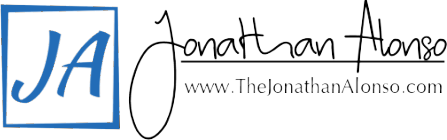As we enter 2023, there are many website-building platforms available in the market. However, none have come close to the standards set by WordPress. In this comprehensive guide, we will take a closer look at why you should choose WordPress as your website-building platform.
WordPress Allows for Creative Site Design
Many people still believe that WordPress is less aesthetically flexible when it comes to design, but that couldn’t be further from the truth. In fact, WordPress has become one of the most dynamic and creative sites because of its blogging origins. It’s among the easiest, cleanest, and fastest ways to create and publish a post, and it’s all included straight from the beginning. Unlike other site-building services that consider the design first and add the blogging interface as a second thought, WordPress is designed to make web design visually pleasing and easy for anyone to develop a site without having to become a web developer. If you can use Microsoft Word, then you can use WordPress!
WordPress is Easy to Learn with a Huge Community Base
The WordPress community is enormous, and there are many sources available for finding out about WordPress or having fast development concerns addressed. You can follow blogs to get a consistent flow of WordPress tips in your email inbox. On the other hand, you can also browse Google to find immediate solutions. WPBeginner is known for its quick fixes.
Because there aren’t several roadblocks to acquiring the software, customers have made blogs, online forums, online courses, webinars, workshops, and books, all detailing various aspects of the WP platform. There’s also much more official customer support from WP. You can pay additional money for specialized support or overcome the WordPress forums.
As an open-source software application, WordPress can be used by anyone. The user base isn’t limited by prices, premium customer support, or even skill level. Sure, there are many things to learn about WordPress, but anyone can experiment with the dashboard for ten minutes and begin to absorb how the interface works.
WordPress Plugins – Beautiful WordPress Themes/Plugins
The biggest attraction of WordPress is that there are thousands of WordPress plugins available for those who like to upgrade their website on a regular basis. It will allow you to select some of the interesting themes and plugins that will allow you to upgrade your website anytime and anywhere that you like. All you need is access to the internet, and you are good to go.
Cheap WordPress Hosting – It’s Affordable!
Gone are the days when you had to pay a lot of money to get your website developed. WordPress website development is cost-effective. Most of the services available are free of cost. As well as for the maintenance and upkeep you will never be required to pay a minor amount that will be affordable in your tight budget. You can easily manage everything yourself instead of hiring any web designer.
WordPress Advantages
Here’s a list of WordPress advantages promoting why users should use WordPress not just for business sites but for affiliate marketing as well:
-
User-friendly interface: WordPress is incredibly easy to use, with a simple interface that even non-technical users can navigate. This makes it perfect for affiliate marketers who may not have a background in web design or development.
-
Wide range of themes and plugins: WordPress offers a huge selection of themes and plugins, many of which are designed specifically for affiliate marketing. This makes it easy to customize your website to suit your needs and stand out from the competition.
-
SEO-friendly: WordPress is built with SEO in mind, making it easy to optimize your website for search engines. This is crucial for affiliate marketers who rely on organic traffic to generate sales.
-
Mobile-responsive: With more and more people accessing the internet from their mobile devices, having a mobile-responsive website is essential. WordPress is designed to be responsive, ensuring your website looks great on any device.
-
E-commerce integration: Many affiliate marketers sell products directly through their website, and WordPress makes it easy to do so. With a range of e-commerce plugins available, you can set up a fully functional online store in no time.
-
Community support: WordPress has a huge community of users, developers, and designers who are always willing to help. This means you can find answers to your questions quickly and easily, and tap into a wealth of knowledge and expertise.
-
Flexibility and scalability: As your affiliate marketing business grows, you need a platform that can keep up. WordPress is highly scalable, meaning you can easily add new features and functionality as your needs change.
Overall, WordPress is an incredibly powerful and flexible platform that is well-suited to affiliate marketing. With its user-friendly interface, extensive range of themes and plugins, and built-in SEO capabilities, it’s the ideal choice for anyone looking to build a successful affiliate marketing business.
Top WordPress Plugins
WordPress plugins are tools that can be added to a WordPress site to enhance its functionality, appearance, and efficiency without needing any coding knowledge. With over 55,000 WordPress plugins available on the official repository, the quality of each plugin varies. Some plugins may slow down a website or may not be suitable for the individual preferences of the website owner. In addition, some plugins are free, while others are premium products available from third-party developers. Many of these premium plugins are freemium, meaning they are free plugins that offer additional paid features.
Plugins can help to improve the SEO of a website, with some plugins being more effective than others. The choice of a plugin should depend on the individual needs of the website owner. There are several excellent SEO WordPress plugins available, which can be categorized as free, technical management, paid, and images.
The FREE WordPress SEO plugins available include:
-
Yoast SEO: This highly recommended plugin comes in both free and paid subscription levels. It offers an extensive range of features such as keyword targeting, readability analysis, page analysis, XML sitemap creation, redirect feature, internal linking features, automatic structured data features, and Google Search Console integration.
-
Semrush SEO Writing Assistant: This plugin provides instantaneous SEO recommendations for optimizing content based on the qualities of Google’s top 10 ranking pages for given keywords in a specific location. It offers a readability score, target keywords, tone of voice score, plagiarism help, and link recommendations.
-
Google XML Sitemaps: This free plugin generates an XML sitemap for search engines, including Google, Bing, and Yahoo. It automatically updates the sitemap whenever new content is published, is easy to understand and use, and requires no additional input once settings are adjusted.
-
SEO Ultimate: This all-in-one SEO plugin is known for its data flexibility and features, including automatic keyword setup, internal link generation, open graph creation for posts and pages, and a file editor for modifying robots.txt in the dashboard.
-
Squirrly SEO: Designed for SEO beginners, this plugin provides an easy-to-follow method for navigating Google’s ranking factors and optimizing site content using Live Assistant.
-
Rank Math: This free plugin helps WordPress users optimize their sites for search engines and social media with its easy-to-follow setup and configuration wizard, Google Schema markup integration, unlimited keyword optimization, and time-saving Google Search Console integration.
-
The SEO Framework: This plugin optimizes a site following white-hat SEO guidelines implemented by WordPress and search engines. It offers color-coded guidelines on post overview pages, generates critical SEO meta tags in any language, and saves time.
-
Google Analytics Dashboard Plugin: This plugin enables users to seamlessly check their Google Analytics while on WordPress, providing outbound and internal link tracking, traffic and user engagement tracking, and access to interest reports and demographics.
-
All-in-One Schema Rich Snippets: This plugin is one of the most popular schema plugins for adding rich snippets, including rating stars, images, and author information to search engine results pages.
-
Security – Wordfence Security: This plugin offers real-time security scanning, firewall protection, login security, and other security features to keep your site safe from hackers and malware.
-
Images – Smush: This plugin compresses and optimizes images on your site to improve page speed and performance without sacrificing image quality.
-
Funnels – CartFlows: This plugin allows you to create custom sales funnels for your products or services with pre-designed templates and a drag-and-drop builder.
-
Commerce – WooCommerce: This popular plugin powers over 30% of all online stores and offers a suite of features for managing product listings, payments, and shipping.
-
Landing pages – Elementor: This drag-and-drop page builder plugin allows you to create custom landing pages for your site with no coding required.
-
Traffic – Yoast Comment Hacks: This plugin encourages engagement on your site by adding features such as social media log in, threaded comments, and comment redirection.
A list of Paid WordPress SEO plugins available:
-
WPForms: This drag-and-drop form builder plugin is perfect for creating custom contact forms, surveys, payment forms, and other types of forms with ease. It has a user-friendly interface and integrates seamlessly with popular marketing tools.
-
Gravity Forms: This advanced form builder plugin offers more complex form creation and customization options than WPForms, including conditional logic, multi-page forms, file uploads, and more. It also integrates with a wide range of third-party services and applications.
-
Beaver Builder: This popular page builder plugin allows users to create stunning, responsive website pages with a simple drag-and-drop interface. It comes with a library of pre-built templates and modules and integrates with many popular WordPress themes.
-
MemberPress: This membership site plugin allows users to easily create and manage membership sites with a variety of subscription levels, payment gateways, and content restrictions. It also integrates with popular email marketing and CRM tools.
-
MonsterInsights: This Google Analytics plugin makes it easy to track website traffic and user behavior without having to leave the WordPress dashboard. It offers a range of features, including page-level analytics, eCommerce tracking, and custom reports.
-
WP Rocket: This caching plugin improves website speed and performance by compressing images, minifying code, and caching pages. It also offers lazy loading and preloading options to further enhance website speed.
-
WPML: This plugin allows users to create multilingual WordPress sites with ease, enabling the translation of content, menus, and widgets. It also includes advanced translation management features for large, complex websites.
-
iThemes Security Pro: This security plugin provides a range of features to protect WordPress sites from hackers and malware, including two-factor authentication, malware scanning, and brute force protection. It also includes backup and restores options for added security.
-
Social Snap: This social media plugin offers a range of features to help users grow their social media following, including social sharing buttons, social login, and social auto-posting. It also offers analytics and tracking features to measure social media performance.
-
OptinMonster: This lead generation plugin offers a range of options to capture email subscribers, including popups, slide-ins, and floating bars. It also includes targeting and personalization options to improve conversion rates.
WordPress Hosting Services
Hosting is very important for the management and maintenance of the website. The best thing about WordPress is that you will get WordPress hosting services that will automatically manage everything for you. Here are a few WordPress Hosting Providers:
BlueHost.com
Bluehost is an outstanding web hosting provider that offers reliable and affordable hosting solutions for website owners. With a price of just $3.95 per month, Bluehost provides a 30-day money-back guarantee, FREE domain name registration, FREE SSL certificate, 1-click WordPress install, and 24/7 customer support.
When it comes to building your website, Bluehost is the perfect choice for beginners and professionals alike. With its easy-to-use interface and powerful features, you can create and customize your website in just a few clicks. Plus, Bluehost’s 24/7 customer support is always available to help you with any issues you may encounter.
What’s more, with a FREE SSL certificate included, your website will be secure and protected from online threats. And with a 1-click WordPress install, you can easily create a stunning website using the world’s most popular website builder.
Overall, Bluehost is a reliable and affordable choice for website owners who want the best possible hosting solution. With its outstanding features and top-notch customer support, Bluehost is a web hosting provider you can trust.
- $3.95 / mo (30-day money-back guarantee)
- FREE Domain Name Registration
- FREE SSL Certificate Included
- 1-Click WordPress Install
- 24/7 Support
DreamHost
DreamHost is another popular web hosting provider that offers a range of hosting services, including shared hosting, VPS hosting, dedicated hosting, and WordPress hosting. The company has been around since 1997 and currently hosts over 1.5 million websites.
DreamHost’s shared hosting plans start at $2.59 per month and come with unlimited bandwidth, a free domain name, and a free SSL certificate. The company also offers a 97-day money-back guarantee, which is one of the longest in the industry.
In addition to its hosting services, DreamHost also offers a website builder tool, which makes it easy to create a professional-looking website without any coding skills. The website builder is included with all hosting plans and comes with a variety of templates to choose from.
SiteGround
SiteGround is a web hosting company that’s popular among WordPress users. The company offers a range of hosting services, including shared hosting, cloud hosting, and dedicated hosting.
SiteGround’s shared hosting plans start at $6.99 per month and come with a free SSL certificate, daily backups, and 24/7 support. The company also offers a unique feature called “SuperCacher,” which is a caching tool that can speed up your website by up to 4 times.
SiteGround is also known for its excellent customer support. The company’s support team is available 24/7 via phone, chat, and email, and they’re known for their fast response times and helpfulness.
InMotion Hosting
InMotion Hosting is a web hosting company that’s been around since 2001. The company offers a range of hosting services, including shared hosting, VPS hosting, and dedicated hosting.
InMotion Hosting’s shared hosting plans start at $2.49 per month and come with a free domain name, a free SSL certificate, and unlimited bandwidth. The company also offers a 90-day money-back guarantee, which is one of the longest in the industry.
In addition to its hosting services, InMotion Hosting also offers a website builder tool called BoldGrid. The tool comes with a variety of templates and drag-and-drop tools, making it easy to create a professional-looking website without any coding skills.
HostGator
HostGator is a web hosting company that’s been around since 2002. The company offers a range of hosting services, including shared hosting, VPS hosting, and dedicated hosting.
HostGator’s shared hosting plans start at $2.75 per month and come with a free domain name, a free SSL certificate, and unmetered bandwidth. The company also offers a 45-day money-back guarantee.
HostGator is known for its easy-to-use website builder tool, which comes with a variety of templates and drag-and-drop tools. The company’s support team is also available 24/7 via phone, chat, and email.
Choosing the Right Host Summary
Choosing the right web hosting provider is an important decision for any website owner. Each of the hosting providers mentioned above has its own strengths and weaknesses, and the best one for you will depend on your specific needs and budget.
Bluehost, A2 Hosting, DreamHost, SiteGround, InMotion Hosting, and HostGator are all reputable hosting providers that offer reliable service and good value for money. By comparing their features, pricing, and customer support, you should be able to find the right web hosting provider for your needs.
WordPress Allows for Creative Site Design
WordPress has come a long way since its early days as a blogging platform, and it is now one of the most versatile and creative website design options available. In fact, its blogging origins have contributed to its dynamism and creativity. Unlike other site-building services that focus on design first and then add a blogging interface as an afterthought, WordPress has always prioritized content creation and publishing. This means that everything you need to create and publish a post is included from the beginning, making it one of the easiest, cleanest, and fastest ways to create a website.
One common misconception is that WordPress is limited in terms of design flexibility. However, over time, numerous revisions, thousands of new plugins, and themes have been added, making web design visually appealing while still being user-friendly. In fact, if you can use Microsoft Word, then you can use WordPress!
The versatility of WordPress is evident in the wide variety of websites that have been created using the platform. From art and photo galleries to auction and coupon sites, from blogs to business directories, and from eCommerce sites to job boards, WordPress has the capacity to handle it all. Additionally, it can be used for eLearning modules, knowledge bases, media-focused sites like YouTube, membership sites, non-profit websites for collecting donations, numerous forums, personal websites for self-promotion, portfolios, Q&A websites like Quora, and rating websites, among others.
Overall, WordPress’s creative and flexible design options, coupled with its user-friendly interface and vast community support, make it a top choice for building any type of website.
Here are just a few WordPress users that can be found over the internet:
- Art / Photo Galleries
- Auction and coupon sites
- Blogs
- Business Directories
- Business Websites
- Chatrooms
- ECommerce Sites
- eLearning modules
- Job boards
- Knowledgebases
- Media focused sites like YouTube
- Membership sites
- Non-profit websites for collecting donations
- Numerous Forums
- Personal websites for self-promotion
- Portfolios
- Q&A websites like Quora
- Rating websites
- Wiki Similar Pages
WordPress is Easy to Learn with a Huge Community Base
One of the biggest advantages of using WordPress is its user-friendly interface, making it easy to learn and use, even for those with little to no prior experience in web design or development. WordPress offers a streamlined dashboard that allows users to easily create and manage their website content, including pages, posts, and media files.
In addition to its ease of use, WordPress has a massive and active community base, with plenty of resources and support available to users. There are numerous online tutorials, forums, and documentation available that can help users learn how to use WordPress and troubleshoot any issues they may encounter.
Furthermore, WordPress regularly releases updates that provide new features, improvements, and bug fixes, which help to ensure that the platform remains up-to-date and secure. With such a large and dedicated community base, users can also rest assured that any potential security vulnerabilities or issues are quickly identified and addressed.
Overall, the combination of WordPress’s ease of use and the support of its vast community makes it an excellent platform for individuals or businesses looking to build and maintain a professional and functional website.
WordPress SEO – It’s SEO Ready

WordPress is considered one of the most SEO-friendly content management systems available. The platform was designed with search engine optimization in mind, providing numerous tools and features to help users optimize their content for search engines.
WordPress comes equipped with built-in SEO features that allow you to easily add meta titles and descriptions, header tags, and other elements to your pages and posts. These elements are critical to helping search engines understand the content on your website and rank it accordingly.
In addition to these built-in features, WordPress also has a wide variety of SEO plugins available. As mentioned earlier, popular plugins like Yoast SEO and Rank Math can help you optimize your content for search engines even further by providing recommendations and analysis for your pages and posts.
Overall, WordPress is an SEO-ready platform that gives you all the tools you need to create and optimize content for search engines. Whether you’re a beginner or an experienced SEO professional, WordPress makes it easy to create a website that is optimized for search engines and designed to rank well in search results.
You Have Complete Control Over WordPress Site
WordPress gives you complete control over your website, from the content you create to the design and functionality of your site. With WordPress, you can easily create and manage pages, posts, menus, and widgets, all without needing any technical knowledge or web development experience.
WordPress also provides you with a wide range of customization options. You can choose from thousands of free and premium themes to change the look and feel of your website, and you can also add functionality through the use of plugins. With plugins, you can add features like contact forms, social media sharing, e-commerce capabilities, and much more.
One of the key advantages of having complete control over your WordPress site is that you can optimize it for search engines. WordPress is built with SEO in mind, making it easy for you to optimize your site’s content for keywords and meta tags. You can also use plugins like Yoast SEO or Rank Math to help you optimize your site’s SEO even further.
In addition, having complete control over your site means that you can easily make changes and updates as needed. You don’t need to rely on a web developer or designer to make changes to your site. Instead, you can make changes on your own, saving time and money in the process.
Overall, WordPress’s flexibility and control make it an excellent choice for anyone who wants to build and manage their own website, whether for personal or business purposes.
Responsive WordPress Themes / Web Design

Responsive WordPress themes are a necessity in today’s digital age. With mobile devices surpassing desktops in web browsing usage, having a responsive design that adjusts to different screen sizes is crucial for a successful website.
Responsive WordPress themes are designed to provide an optimal viewing experience for users across all devices. They automatically adjust the layout and content of a website to fit the screen size of the device being used. This ensures that users can access and navigate your website easily, no matter the device they are using.
When it comes to web design, there are several factors to consider to ensure your website is responsive. First and foremost, you need to choose a responsive WordPress theme that is designed to adjust to different screen sizes. Many WordPress themes come with responsive design as a default feature, but it’s always best to double-check before making a final decision.
Another important factor to consider is the placement of content on your website. When designing a responsive website, it’s important to prioritize content based on its importance. This means ensuring that the most important information is easily accessible and visible on all screen sizes.
In addition to content placement, you also need to consider the use of images and media on your website. Images and videos can significantly impact website load times, which can lead to a poor user experience. To ensure your website remains responsive, it’s essential to optimize your images and media for different screen sizes and device types.
Overall, having a responsive WordPress theme is essential for web design in today’s mobile-first world. It ensures that your website is accessible and user-friendly for all visitors, regardless of the device they are using.