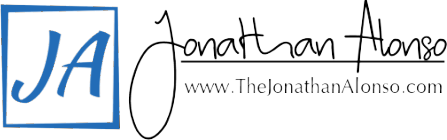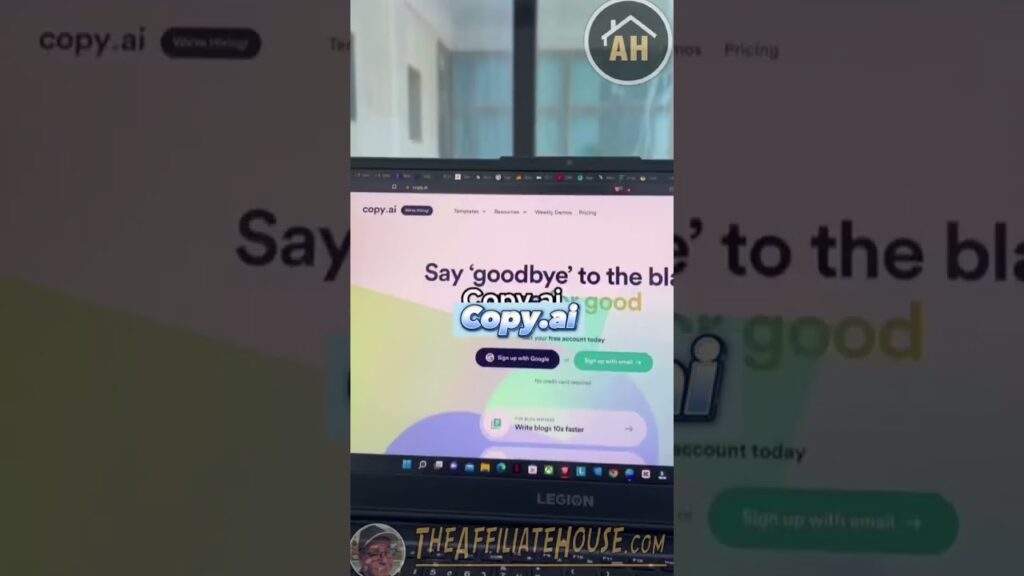Are you looking to enhance your writing skills and boost your writing productivity? With the advancement of technology, there are now various free apps available that can significantly improve your writing process. Whether you’re a professional writer, a student, or a content creator, these apps can be valuable tools to streamline your workflow and help you write content faster and more efficiently. In this article, we will explore a selection of free apps that are designed to enhance your writing abilities and empower you to create high-quality content at an accelerated pace.
Free Apps for Writing Efficiency
In this section, we will introduce you to a range of free apps that are specifically designed to improve your writing efficiency. These apps offer features such as distraction-free writing environments, grammar and spell-check tools, and intuitive interfaces that enhance your overall writing experience.
- Grammarly
- Grammarly is a popular app that helps you enhance your writing accuracy and eliminates grammar and spelling errors.
- It provides real-time suggestions and corrections, ensuring your content is error-free.
- The app can be integrated into your browser, word processors, and even mobile devices, making it convenient to use across various platforms.
- Hemingway Editor
- The Hemingway Editor app focuses on improving the readability of your writing.
- It highlights lengthy and complex sentences, passive voice, and common writing errors.
- By using this app, you can make your writing more concise and impactful, captivating your readers from start to finish.
Apps for Writing Skill Enhancement
In this section, we will introduce you to apps that not only assist with the writing process but also help you develop and enhance your overall writing skills.
- Duolingo
- Duolingo is not only a language-learning app but also a great tool for improving your writing skills.
- By practicing writing exercises in your target language, you can develop a better understanding of sentence structure, grammar, and vocabulary.
- This app provides a gamified approach to learning, making it engaging and enjoyable.
- Evernote
- Evernote is a versatile note-taking app that allows you to capture ideas, organize your thoughts, and create outlines for your writing projects.
- It enables you to sync your notes across multiple devices, ensuring you have access to your ideas anytime, anywhere.
- With its powerful search functionality, you can quickly find and retrieve your notes, making the writing process more efficient.
- Quillbot – It’s an advanced writing tool that offers a range of features to assist you in crafting high-quality content. With its advanced AI-powered algorithms, Quillbot can help you rephrase sentences, improve readability, and enhance the overall clarity of your writing. Its intuitive interface and user-friendly design make it easy to use for both beginners and experienced writers. Quillbot also provides a plagiarism checker, ensuring that your content is original and free from any unintentional duplication. By utilizing Quillbot, you can streamline your writing process, save time, and produce polished and engaging content.
- Advanced AI-Powered Writing Assistance: Quillbot utilizes advanced artificial intelligence algorithms to provide comprehensive writing assistance. It can help you rephrase sentences, improve readability, and enhance the overall clarity of your writing.
- User-Friendly Interface: Quillbot offers a user-friendly interface that is easy to navigate, making it accessible for both beginners and experienced writers. Its intuitive design ensures a smooth writing experience and allows you to make the most of its powerful features.
- Plagiarism Checker: Quillbot includes a built-in plagiarism checker that ensures the originality of your content. It scans your writing and compares it with a vast database to identify any potential instances of unintentional duplication, helping you maintain the integrity of your work.
Enhancing Writing Creativity
In this section, we will explore apps that stimulate your creativity and help you overcome writer’s block.
- Writing Prompts
- Writing Prompts is an app that provides daily writing prompts to inspire your creativity.
- It offers a wide range of topics and ideas, allowing you to explore different genres and writing styles.
- By regularly engaging with writing prompts, you can sharpen your creativity and generate fresh ideas for your content.
- Canva
- Canva is a versatile graphic design app that can complement your writing by helping you create visually appealing images and graphics.
- With its user-friendly interface and a wide range of templates, you can easily design eye-catching visuals to accompany your written content.
- Adding visual elements to your writing can enhance its overall impact and engage your readers on a deeper level.
10 Free Apps That Help You Write
So let’s keep apps coming (I know I’m still short of 10), so in addition to the apps mentioned above, here are ten more apps that can aid you in your writing journey. These apps offer various functionalities and features to enhance your writing experience and productivity. To further expand your options, here’s an additional list of ten free apps that can support your writing endeavors. These apps cater to different aspects of writing, from grammar and spelling checks to creative prompts and brainstorming tools. By exploring these apps, you’ll have an extensive selection of resources to assist you in improving your writing skills and creating content more efficiently.
- Cliché Finder: This app helps you identify and avoid clichés in your writing, ensuring your content is fresh and original.
- Thesaurus.com: An online thesaurus that provides synonyms and antonyms, allowing you to expand your vocabulary and find the perfect words for your writing.
- WriteMonkey: A distraction-free writing app that provides a clean and minimalistic interface to help you focus on your writing without any distractions.
- Plot Factory: A platform designed to help writers plan and organize their stories, offering features such as character profiles, plot outlines, and storyboarding.
- Writeometer: A writing productivity app that tracks your writing progress, sets goals and provides motivational tools to keep you motivated and on track.
- My Writing Spot: A mobile app that allows you to write and sync your work across multiple devices, providing a convenient and accessible writing platform.
- Twords: An app that encourages daily writing habits by tracking your word count, setting writing goals, and providing insights and encouragement.
- Power Thesaurus: An extensive crowd-sourced thesaurus that offers a wide range of synonyms and alternative words to enhance your writing.
- ZenPen: A minimalist writing app that provides a serene and distraction-free writing environment, allowing you to focus solely on your writing.
- JotterPad: A comprehensive writing app for mobile devices that offers a variety of features, including Markdown support, cloud syncing, and writing statistics.
These additional apps provide additional resources and tools to enhance your writing experience and boost your productivity.
Answering Common Questions about Writing Improvement
In this section, we will address common questions related to writing improvement and provide valuable insights and tips.
Is there a free app for writing?
Yes, there are several free apps available for writing, as discussed earlier in this article. These apps offer a range of features and tools to assist you in your writing process and enhance your overall writing experience.
Some popular free apps for writing include:
- Grammarly: A powerful writing assistant that helps you eliminate grammar and spelling mistakes, improve clarity, and enhance your writing style.
- Hemingway Editor: A tool that analyzes your writing and provides suggestions for simplifying complex sentences, improving readability, and highlighting potential issues.
- Google Docs: A cloud-based document editor that allows you to write, edit, and collaborate with others in real time.
- Evernote: A versatile note-taking app that allows you to capture ideas, organize your thoughts, and create drafts for your writing projects.
- FocusWriter: A distraction-free writing environment that helps you stay focused on your writing goals without any distractions.
- Scrivener (Free Trial): A comprehensive writing software that offers various organizational features, such as outlining, research management, and manuscript formatting.
- ProWritingAid (Free Trial): An all-in-one writing assistant that provides grammar and style suggestions, checks for plagiarism, and offers detailed reports on your writing.
- Trello: A project management tool that can be utilized for organizing your writing projects, setting goals, and tracking progress.
- Canva: A graphic design tool that allows you to create visually appealing images and graphics to accompany your written content.
- Reedsy Book Editor: A web-based writing software specifically designed for authors, offering formatting options and collaboration features.
How can I improve my free writing?
To enhance your free writing skills, there are several strategies you can employ. First, make it a habit to practice writing regularly, as a consistent practice helps improve your writing flow and creativity. Additionally, seek feedback from others, whether it’s from peers, mentors, or writing communities, as their insights can offer valuable perspectives and areas for improvement. Finally, consider utilizing tools such as writing prompts or exercises to stimulate your creativity and explore new writing techniques.
How do you fix poor writing?
Addressing poor writing requires a multi-faceted approach. Start by self-editing your work, focusing on identifying common mistakes such as grammar and spelling errors, sentence structure issues, and clarity problems. Take the time to revise and refine your writing, paying attention to areas that need improvement. Seeking feedback from others, such as fellow writers or editors, can provide valuable insights and suggestions for improvement. Additionally, studying grammar and style guides can help you identify and rectify recurring writing issues.
How do I learn to write better?
Improving your writing skills is an ongoing journey that requires dedication and practice. To learn to write better, engage in regular writing exercises and projects to sharpen your skills and expand your writing repertoire. Reading widely across different genres and styles exposes you to different writing techniques and helps you develop a strong command of language. Consider seeking feedback from experienced writers or enrolling in writing courses or workshops, which can provide structured learning opportunities and valuable guidance to enhance your writing abilities.
In conclusion, these free apps can revolutionize your writing process and boost your productivity. By utilizing these tools, you can write content faster, improve your writing skills, and enhance your overall creativity. Whether you’re an aspiring writer, a blogger, or a student, incorporating these apps into your writing routine can make a significant difference in the quality and efficiency of your work. So, start exploring these free apps today and unlock your full writing potential.
Remember to visit TheJonathanAlonso.com for more valuable insights on affiliate marketing, WordPress blogs, and writing tips.
💥 LETS GET SOCIAL 💥
Business Contact/Bonuses: Jonathan@TheJonathanAlonso.com
Website: https://www.thejonathanalonso.com
Facebook Group: https://www.facebook.com/groups/livethedigitallifestyle/
Facebook Personal Profile: https://www.facebook.com/JonathanAlonsoAgency
Instagram Account: https://www.instagram.com/thejonathanalonso/
TikTok Channel: https://www.tiktok.com/@misterj_
Twitter Channel: https://twitter.com/VJonathanAlonso
Pinterest: https://www.pinterest.com/vjonathanalonso/
🎬Keywords🎬
affiliate marketing for beginners
affiliate marketing for beginners 2022
affiliate marketing for beginners 2023
best affiliate marketing for beginners
affiliate marketing for beginners course
affiliate marketing course english
digital marketing course for beginners
#cpaaffiliatemarketing #howtomakemoneyonline #AffiliateMarketing #AffiliateMarketing2023 #Affiliatemarketing2022 #MakeMoneyOnline #AffiliateMarketingtutorial
AFFILIATE DISCLOSURE –
When you click on any of the links provided above I may receive a small commission for recommending the item on the other end of the link. All products that I recommend, I do so on my own behalf without prompting from any manufacturer, company or retailer. If I recommend a product it is because I believe in what that product can do or be. All videos and content where recommendations are posted are for educational purposes only. You must do your due diligence and research when investing in a product for yourself or spending any type of capital.