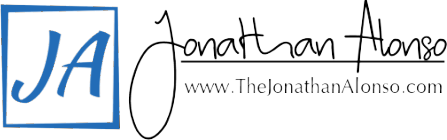If you are getting a 401 error after following the steps in Create Hyper-Realistic AI Influencers | AI Instagram Model | Step-by-Step Tutorial’ – Fix is here!
So shout out to Lemon Head (Ai Revenue Pro) for the original video detailing the steps to take an image to video using Google Colab. Unfortunately after publishing the video many of the files were pulled off the internet. Well here is the fix… Not sure for how long!
🔴 If this video is of some help. Please Subscribe to my TikTok at:
https://www.tiktok.com/@thejonathanalonso
It is much appreciated.
STEPS
1. Open up: https://colab.research.google.com/
2. Create a New Colab Notebook
3. Install Huggingface
On Colab NEW CODE Hit +
pip install –upgrade huggingface_hub
RUN
4. Install GitHub Roop
On Colab NEW CODE Hit +
!git clone https://github.com/s0md3v/roop.git
%cd roop
!pip install -r requirements.txt
RUN
5. DOWNLOAD inswapper_128.onnx
Original file is no longer available creating an error (taken off line).
Get file from:
https://drive.google.com/file/d/1krOLgjW2tAPaqV- Bw4YALz0xT5zlb5HF/view
File is 529mb
Upload to “/roop/models/inswapper_128.onnx”
Its self installs when you run the code
6. Install
On Colab NEW CODE Hit +
!wget https://civitai.com/api/download/models/85159 -O inswapper_128.onnx
RUN
7. Install ONNX Runtime
On Colab NEW CODE Hit +
pip install onnxruntime-gpu
RUN
8. INSTALL CUDA
On Colab NEW CODE Hit +
pip uninstall -y mxnet && pip install mxnet-cu90==1.1.0
RUN
9. UPLOAD GFPGANv1.4.pth
https://www.google.com/url? sa=t&rct=j&q=&esrc=s&source=web&cd=&ved=2ahUKEwiW4ZH1_PGAAxWOkWoFHU4JDbQQFnoECA4QAQ&url=https%3A%2F%2Fgithub.com%2FTencentARC%2FGFPGAN%2Freleases%2Fdownload%2Fv1.3.4%2FGFPGANv1.4.pth&usg=AOvVaw1j7xkgoIjKE5vt0tDKvVEX&opi=89978449
10. It gave me a GPU compatibility issue… had to update my local GPU
Go to Windows Device Manager
Go to Display Adapters – Update Drivers to Latest (Worked for a little bit then stopped – bypassed using Line Code below before executing)
11. GPU Bypass Fix – Changed the line code from
!python roop/run.py –target /content/OrgVideoSample.mp4 –source /content/NewFace001.jpg -o /content/swapped.mp4 –execution-provider cuda –frame-processor face_swapper face_enhancer
TO
!python roop/run.py –target !python roop/run.py –target /content/OrgVideoSample.mp4 –source /content/NewFace001.jpg -o /content/swapped.mp4 –execution-provider cpu –frame-processor face_swapper face_enhancer
–source /content/NewFace001.jpg -o /content/swapped.mp4 –execution-provider cpu –frame-processor face_swapper face_enhancer
Clarification NOTES:
Target “/content/OrgVideoSample.mp4” – Is my uploaded video
Source = “/content/NewFace001.jpg”
I posted a Text File version in my Facebook group at:
https://www.facebook.com/groups/livethedigitallifestyle/permalink/2954666641346334/
Good Luck!
————————————————————————–
🌟 Join the AI Revolution & Subscribe! 🌟
Original Ai Revenue Pro Video Link/Description:
https://www.youtube.com/watch?v=TA_NCwJmhS4
In this mind-blowing tutorial, we delve into the world of hyper-realistic AI influencers. Join us as we guide you through the step-by-step process of crafting incredibly convincing AI influencer profiles and videos that will leave you questioning reality. From gathering source images to creating jaw-dropping face swaps and videos, this journey will redefine your understanding of artificial intelligence. Whether you’re a tech enthusiast or simply curious about the power of AI, this tutorial is a must-watch. Buckle up as we unveil the secrets behind the scenes, empowering you to create your own virtual sensation. Let’s dive into the future of influencer culture and AI creativity!
🔗 Links:
SeaArt: https://www.seaart.ai/
GitHub: https://github.com/deepinsight/insightface/tree/master/web-demos/swapping_discord
Google Colab (Roop One Click): https://colab.research.google.com/drive/1NG9AoH3QDtC7h97z1Yodmn_CiiGh8Y1T#scrollTo=lDYdfL3L71i1
⚠ Disclaimer:
I do not encourage using other people’s videos to do DeepFakes on. Try to make them yourself, ask your girlfriend/sister/mother or anyone on Fiverr to do it. It was showcased in the tutorial to show what AI is capable of.
👍Credit:
Follow the real TikTok Girl here:
https://www.tiktok.com/@mikaylademaiterr