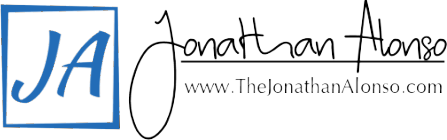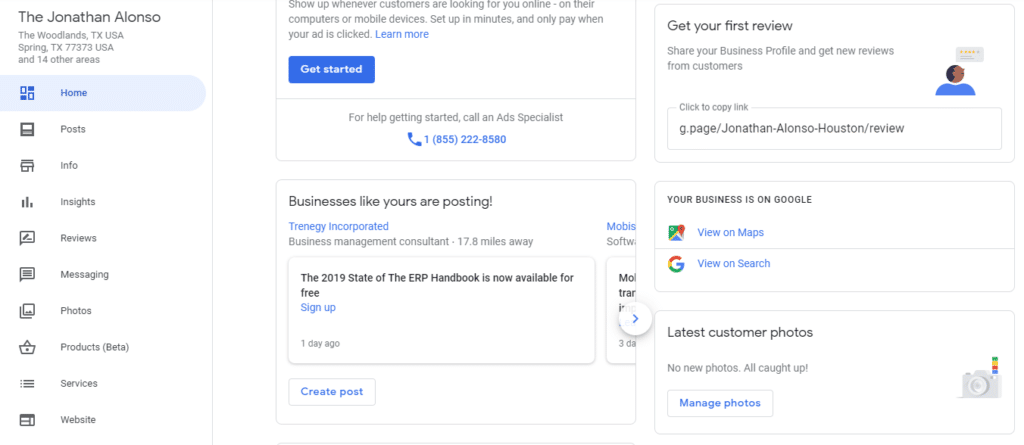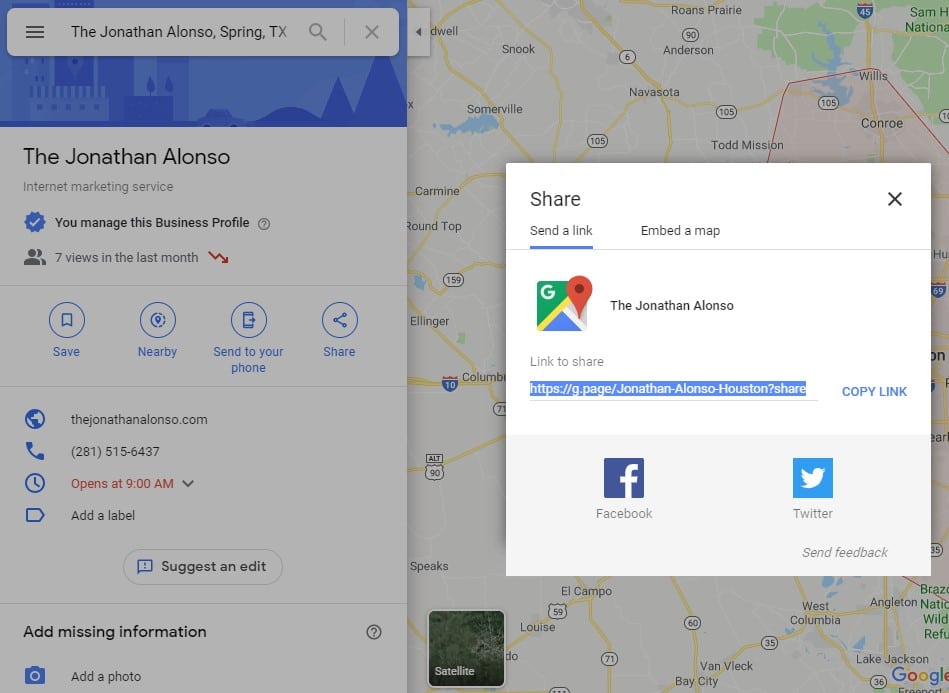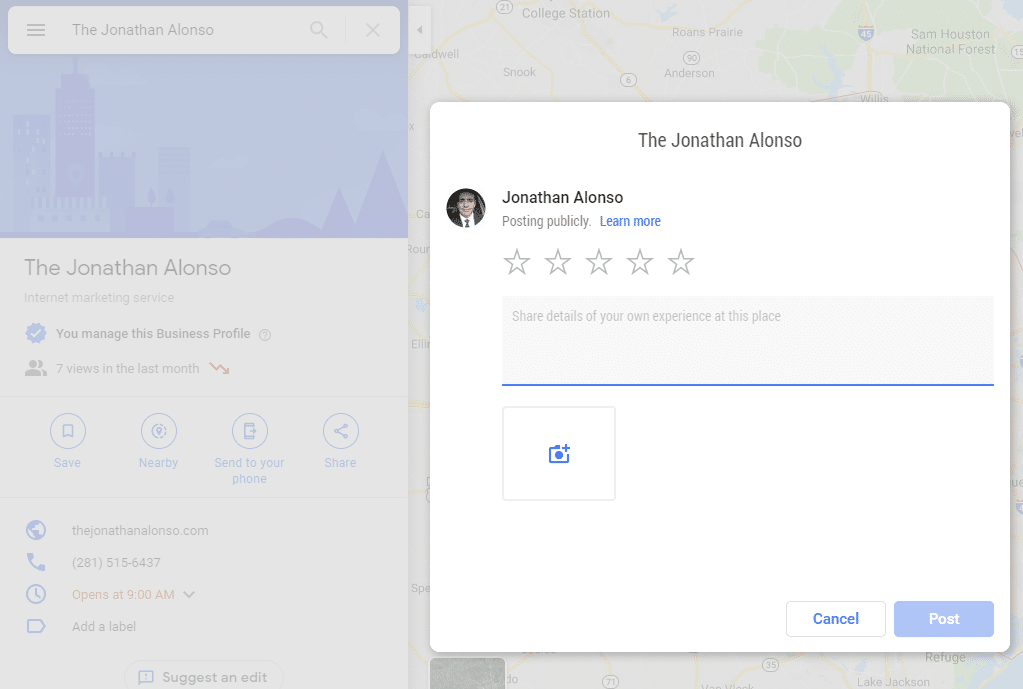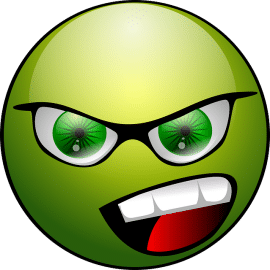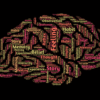Google My Business (GMB) has become an increasingly essential tool for businesses of all sizes in recent years. It allows businesses to manage their online presence across Google search and maps, including their contact information, hours, reviews, and photos. The effectiveness of GMB in helping businesses increase their online visibility and drive traffic to their physical locations has been well-documented. In fact, businesses with a verified GMB listing are twice as likely to be considered reputable by customers.
Looking ahead, the future of GMB is likely to involve more integration with artificial intelligence (AI) and machine learning. Google is constantly refining its algorithms to provide more relevant and personalized search results for users, and GMB is no exception. By analyzing user behavior and search patterns, Google is able to provide more accurate and targeted search results, which is why it’s important for businesses to keep their GMB profiles up-to-date and optimized.
Furthermore, the COVID-19 pandemic has only increased the importance of GMB for businesses, as more consumers are relying on digital channels to discover and engage with local businesses. With the rise of online shopping and delivery services, having an up-to-date GMB profile can help businesses reach a wider audience and generate more revenue.
Google My Business is an essential tool for businesses looking to improve their online presence and reach more customers. With the integration of AI and machine learning, GMB is poised to become even more effective in the future. Businesses that prioritize optimizing their GMB profile will be better positioned to succeed in the increasingly digital marketplace.
Getting Reviews for My Business Using Google My Business
In today’s digital age, online reviews hold significant weight when it comes to attracting new customers and growing your business. According to a survey, over 90% of consumers read online reviews before deciding to engage with a business. Therefore, having positive Google reviews can greatly benefit your business by establishing trust, increasing visibility, and driving traffic. In this article, we will explore the best tactics for obtaining reviews on Google My Business, including who to ask and how to make the process easy for your customers. So let’s dive in and learn why Google reviews are crucial for the success of your business.
What is Google My Business (GMB)?
Google My Business (GMB) is a free online tool provided by Google to help businesses and organizations manage their online listings across Google Maps and Google Search. With GMB, you can create and edit your business information, making it easier for customers to find your business when searching for related products or services. This platform allows you to showcase your business’s address, phone number, website, hours of operation, photos, and even customer reviews. By optimizing your GMB listing, you can increase your online visibility and attract more potential customers to your business.
To learn more about how to create your own Google My Business, check out my previous article here.
What is the Importance of Google Reviews?
Google reviews are an essential component of your business’s online presence. When potential customers search for businesses on Google Maps or Google Search, they will likely come across your business listing with reviews from past customers. These reviews provide valuable insights into the quality of your products or services, customer service, and overall experience. Positive reviews can help your business stand out among competitors, establish trust with potential customers, and increase your visibility in search results. Conversely, negative reviews can damage your reputation and discourage potential customers from choosing your business. Therefore, it is crucial to actively manage and encourage reviews on your Google My Business listing to maintain a positive image and attract more customers.
Example of Google My Business Listing
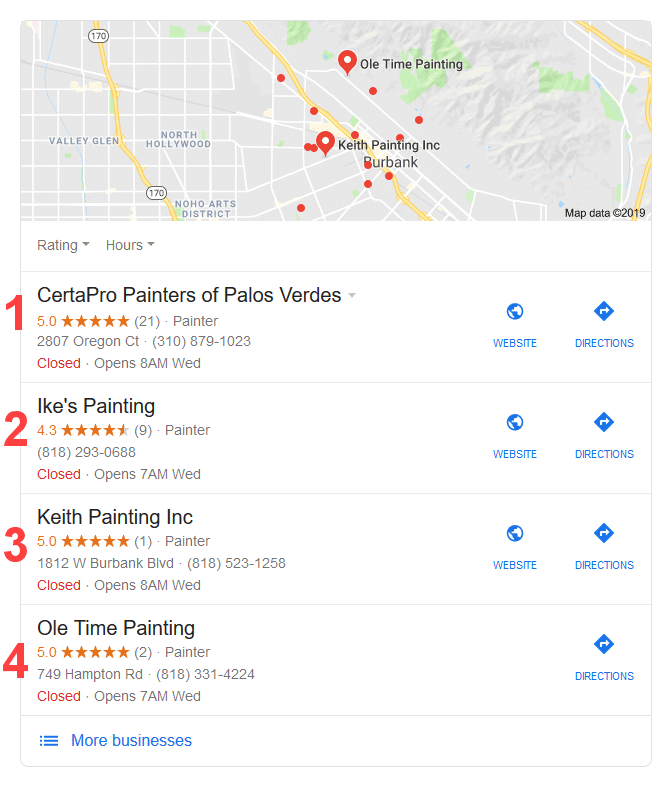 The importance of Google reviews cannot be overstated for local businesses. As seen in the example of searching for ‘painters in Burbank Ca,’ appearing in the Google map listings can make all the difference. Factors such as ratings and reviews contribute to who is found and in what order. The number of reviews and the average review star rating can determine whether a business gets the first call or not. In the case of the four listings shown, CertaPro with 21 reviews and a 5-star rating would likely be the first choice due to their overwhelmingly positive reviews. It’s important to note that 90% of prospective buyers read reviews before visiting a business website, and 84% of people who read reviews trust them as a personal recommendation from a friend or family member. Thus, having reviews can be a powerful marketing tool, especially for businesses in highly competitive industries like painters.
The importance of Google reviews cannot be overstated for local businesses. As seen in the example of searching for ‘painters in Burbank Ca,’ appearing in the Google map listings can make all the difference. Factors such as ratings and reviews contribute to who is found and in what order. The number of reviews and the average review star rating can determine whether a business gets the first call or not. In the case of the four listings shown, CertaPro with 21 reviews and a 5-star rating would likely be the first choice due to their overwhelmingly positive reviews. It’s important to note that 90% of prospective buyers read reviews before visiting a business website, and 84% of people who read reviews trust them as a personal recommendation from a friend or family member. Thus, having reviews can be a powerful marketing tool, especially for businesses in highly competitive industries like painters.
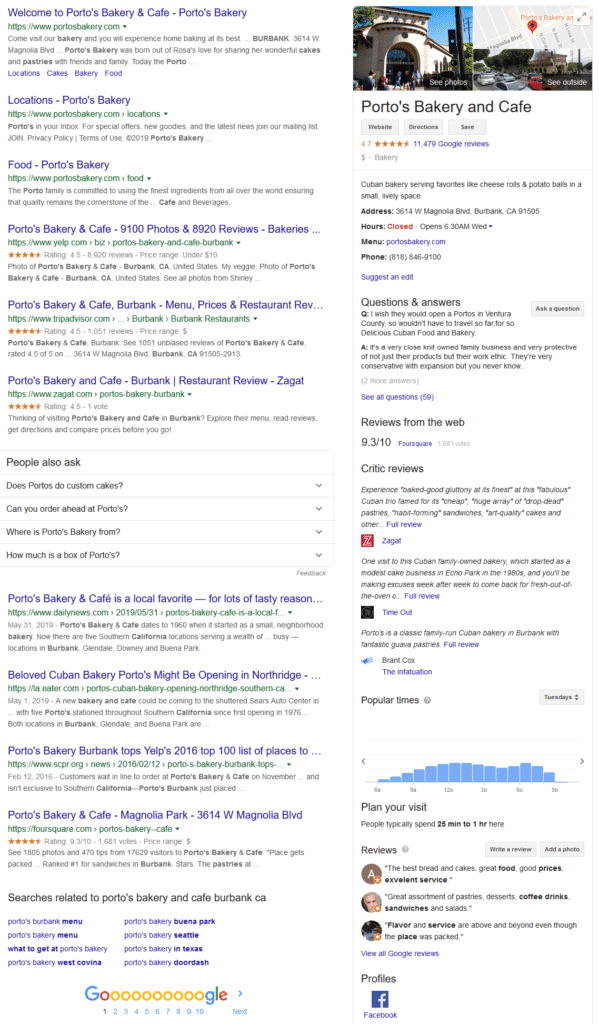 For businesses that rely on word-of-mouth, reviews also work well. By offering excellent products and services, customers are more likely to leave positive reviews online, attracting even more customers. Take ‘Porto’s Bakery and Café in Burbank California, for example. With over 11,500 Google reviews and a rating of 4.7 stars, it’s clear that Porto’s is the place to be for delicious treats. When searching for them on Google, the overwhelming number of positive reviews makes it an easy choice to visit or call. In conclusion, the power of Google reviews cannot be underestimated, and businesses should prioritize getting positive reviews to improve their online presence and attract more customers.
For businesses that rely on word-of-mouth, reviews also work well. By offering excellent products and services, customers are more likely to leave positive reviews online, attracting even more customers. Take ‘Porto’s Bakery and Café in Burbank California, for example. With over 11,500 Google reviews and a rating of 4.7 stars, it’s clear that Porto’s is the place to be for delicious treats. When searching for them on Google, the overwhelming number of positive reviews makes it an easy choice to visit or call. In conclusion, the power of Google reviews cannot be underestimated, and businesses should prioritize getting positive reviews to improve their online presence and attract more customers.
How do Get Customers to Leave Reviews?
In 2023, the importance of Google reviews for businesses remains significant. They serve as a useful tool to remove any hesitation buyers may have and provide valuable insights to potential customers. However, it is essential to adhere to Google’s strict guidelines, which prohibit incentivizing customers for positive reviews or offering special deals in exchange for them. Violating these guidelines may result in a Google penalty for your business.
Once you have a verified Google My Business listing, getting clients to leave reviews can be a challenge. However, providing step-by-step instructions or direct links to your review page can significantly increase your chances of receiving reviews. One new feature introduced by Google is the ability to create a shortened URL or “Short Name” for your business, making it easier to share the review page with customers. To create a short name, sign in to Google My Business, select the location you want to create a short name for, and click on the “Info” tab, followed by “Add profile short name.” Once approved, your Short Name will show on your business profile.
If the Short Name option is not available, an alternative method is to go to the “Home” link and click on “Get your First Review” on the right-hand side of the page. Copy the URL provided and share it with your customers. To make the URL shorter, you can use a URL shortener tool like Bit.ly. It converts long URLs into shorter ones, making it easier to share and remember. (Google Support Doc for Short Name)
Now if the SHORT NAME option isn’t available to you, then this second option should work. Of course, sign in, and go to the ‘Home’ link. On the right-hand side, you will see the ‘Get your First Review’ link for your business. Copy the URL (example ‘https://g.page/Jonathan-Alonso-Houston/review’) and share the link to whomever you wish. If you feel the link URL is too long, then I might suggest you use a URL shortener ‘Bit.Ly’. Bit.ly is a web-based URL shortener tool which can be used for any website address. It takes a URL of ‘https://g.page/Jonathan-Alonso-Houston/review’ and turns it into ‘http://bit.ly/2ZAkwOv’. It is such an invaluable tool; I included this short video to get you familiar with it. ![]()
Google reviews remain an essential aspect of any business’s online presence. By providing valuable feedback and removing buyer hesitation, they can help increase sales and improve customer satisfaction. However, it is crucial to follow Google’s guidelines and provide clear instructions to customers on leaving reviews.
Lastly, if for some reason you are unable to log into your Google My Business, then you can use WhiteSpark’s Google My Business Review Generator. Simply visit ‘https://whitespark.ca/google-review-link-generator/’, Type in your Business Name, City, and Zip Code into the ‘Enter a Business’ field‘. Your link will appear similar to: ‘http://search.google.com/local/writereview?placeid=ChIJM4P80oGVwoARJidq1Cgavis‘ (as long as your business has been verified and not hidden). Simply copy and share the generated link.
By using the link generated (as in all three examples), should show up similar to the picture included here.
How to Use Your Google My Business Review Link
Now that you have your business review link, there are a few ways to use it to your advantage.
- Emails – Add the link as part of your email signature for you and your sales team.
- Business Website – You can use it on your business website as part of the contact us page.
- Business Cards – Put on the link on the back of your business cards with a little verbiage explaining what it is.
- Letter Head – You can place it on some type of Business Letterhead.
Word of Caution: If you’re going to publish your review link, I would recommend that you offer it selectively to highly satisfied customers. Putting the link out there can make it very easy for dissatisfied customers to access the same form. The best way to address this is to Provide the Best Service One Can Provide.
Best Method to Get Customers to Leave You a Review
Now to get authentic, honest, and tons of positive reviews, is to be genuine and make your customers happy. With that said, here are 11 Ideas to Get You More Google Reviews
11 Ways to Get Google My Business Reviews
- Be open and simply ask your customers for a review – Satisfied customers are almost always willing to do a review. Be direct, polite, and ask.
- Send a Follow-Up Email or Business Letter – Make sure to thank your customers, and let them know how much you appreciate their feedback.
- Studies show the best time to send emails is between 1 pm and 3 pm.
- Leave a Survey Review Card upon completion of a sale or a job – The card can be attached to a maintenance tip guide, but right after the sale is completed leave the card behind. Most customers will actually fill it out. So What to Put on the Card?
- Business Name, Address, Phone Number, and Google Review Link
- Brief Instructions on how to use the link
- Add Your Business Review Link to Your Website – Best places to put it would be on your About Us, Contact Us, or Testimonial Pages.
- Follow-Up with Clients that haven’t left you a review – We all get busy with life and get caught up or simply forget to leave one. Send a follow-up letter or email asking politely and making sure to leave your link.
- Add a Call to Action Pop-Up on your Website – We all see those pop-ups on sites as soon as we attempt to leave a webpage. Those pop-ups actually work, and adding a message like ‘Before you go, we would appreciate if you left us a review’.
- Respond To Your Reviews – Conduct some type of response to those who took the time to leave you a review…. And this includes negative ones as well. People actually read reviews, and when they see you or a representative following up, it shows that you care. Also be polite, and respectful, and remember someone is ready for them!
- Provide Great Spectacular Customer Service – The easiest way to get a Google Review is simply to take care of your customers. Treat them with respect, be clear, and do your best to make sure they are taken care of. Happy clients are always willing to leave positive reviews.
- Create a Video Thank You Letter – Produce a simple, but very short video which can be embedded right in your business emails. It doesn’t have to be highly produced and can simply be such as… “I would like to thank you for your business, and I would like to know about your experience with us. If for some reason you’re unsatisfied in any way, please reach out to me at Jonathan@TheJonathanAlonso.com to allow me to it right. If you loved our service and what we did for you, I would love to know about that as well. I have included a link below, which should take a few seconds to give me your honest feedback. Thank You!” (Check out the video below for 2 additional letters)
- Verbally Ask Right After a Compliment – The very best method is being in person, or on the phone, and your customer has given you a compliment on how much you help them. I would respond with the following, “Thank you, I appreciate hearing that it and it would really help me out if you could take a minute to let others know in a Google review.”
Spread Your Google My Business Reviews Out
Now that we’ve covered how to create your Google My Business review link and how to encourage customers to leave a review, let’s talk about an important factor to keep in mind when receiving those reviews: timing.
It’s crucial to spread out your Google My Business reviews over time. Google pays close attention to review patterns and may suspect that fake reviews are being generated if a large number of reviews appear suddenly. This could result in a penalty for your business, which is not a good look.
To ensure that your reviews appear natural and authentic, it’s best to stagger them. Instead of asking everyone on your list to leave a review all at once, take it slow and steady. If you have 100 customers, consider asking 10-20 people per week to leave a review. This will help you maintain a consistent stream of reviews without raising any red flags. Remember, it’s better to be patient and build up your reviews over time rather than risk penalties from Google.
Dealing with Negative Google Reviews
It is a business nightmare! You put in your time, your energy, and you did everything you possibly could to make your customer happy and they still went and left you a bad Google Review. What to do?
Well, the first thing is not to panic! Google gives every company the ability to dispute negative reviews minimizing any perceived damages while saving your company’s credibility. So should any of your clients leave a negative review, I recommend following these simple steps:
- Don’t Panic and Definitely Do Not Do or Say Something Rash! – A bad review may make you want to give that customer a piece of your mind. It’s extremely important that you don’t do anything rash as this could be detrimental to your business. A bad review isn’t the end of the world as every company has gotten at least one. So take a deep breath and think before responding.
- Evaluate, Inspect, and Research! – Check and see if this is a legitimate review. Sometimes fraudulent reviews are left by a disgruntled employee or one of your competitors. Verify, if for some reason you or one of your associates dropped the ball.
- Do Not Delay Responding! – Whether if it’s a legitimate review or a fake one, you need to respond quickly. It is crucial that you remember that you are not only addressing the review, but you are showing new potential customers how you respond to customer dissatisfaction. Here are a few tips:
- Address the complaint
- Apologize for the dissatisfaction
- Do your best to address the problem
- With a fake review
- State you can’t seem to find them in your records as ever being a customer.
- Offer to fix their situation! Ask them for their number so you can contact them directly.
- Flag the Review as Fraudulent – It may or may not be removed, but prospects will see it as being flagged as fraudulent (see section 4).
- With an unsatisfied customer (legitimate)
- Do not make excuses
- Be honest about the service or product they received.
- Assure them it will not happen again.
- With a fake review
- Flag Review as Inappropriate (Fraudulent) – Google allows you to flag fraudulent reviews as Inappropriate. Here are the steps:
- Open your Google Maps and search for your business
- Review your Reviews and find the one you want to report
- Click on the 3 dots on the far right side of the review; a drop-down will show ‘Flag as Inappropriate.’
- Fill out the ‘Report a policy violation’ page and hit submit.
- Contact Google via Twitter – Head over to Twitter.com/GoogleMyBiz and look for the message icon and reach out to them directly. In the message I would suggest writing something as:

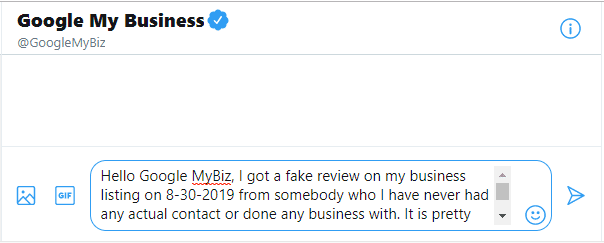
- “Hello Google MyBiz, I got a fake review on my business listing on 8-30-2022 from somebody who I have never had any actual contact or done any business with. It is pretty off-topic and is there something I can do to get it taken down? Thanks, Jonathan [Business Info / Contact]”.
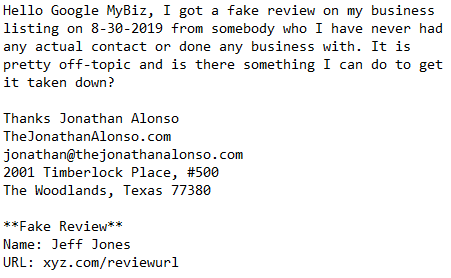 Sample Tweet To keep things a smooth as possible, make sure to add all of your pertinent business information, specific comment, and any information so they can track it down. At that point just wait to see what happens.
Sample Tweet To keep things a smooth as possible, make sure to add all of your pertinent business information, specific comment, and any information so they can track it down. At that point just wait to see what happens.
- “Hello Google MyBiz, I got a fake review on my business listing on 8-30-2022 from somebody who I have never had any actual contact or done any business with. It is pretty off-topic and is there something I can do to get it taken down? Thanks, Jonathan [Business Info / Contact]”.
- Google My Business Help Community –
- Log In and go to https://support.google.com/business/community?hl=en
- Contact Us
- Customer Reviews
- Manage Customer Reviews
- Request Chat or Request Callback
- Fill out the appropriate forms and tell them what is going on. Make sure to have all the information.
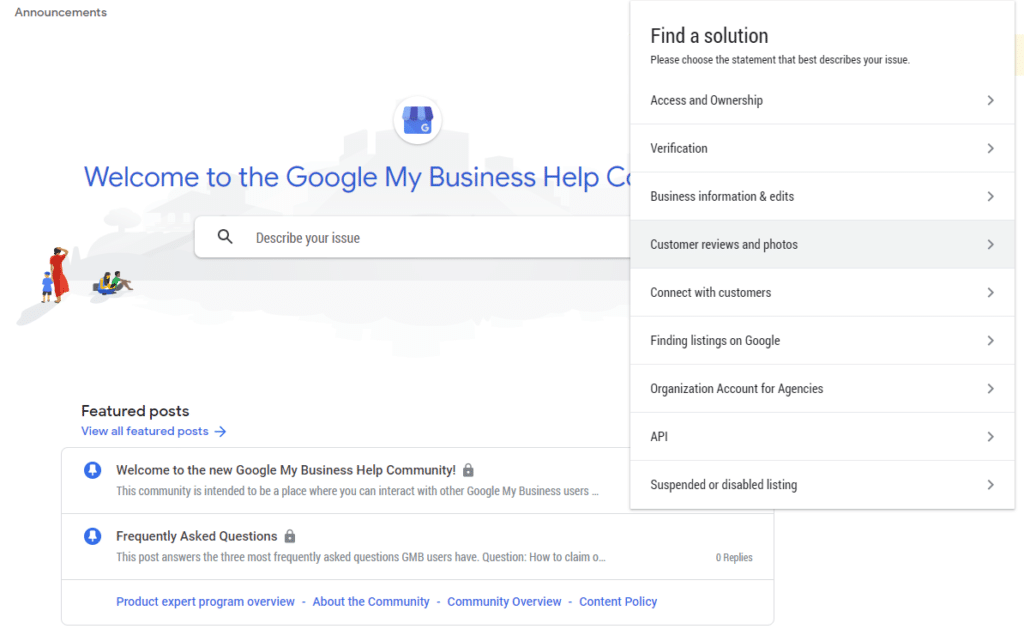
- Give them time to research and clear it out.
- Fill out the appropriate forms and tell them what is going on. Make sure to have all the information.
- Last and Final Way: Ask Google to remove the content review via Google’s ‘Get Legal’. It doesn’t always work, but it is our last and final effort to get it removed. Here are the steps: Fill out the Google form for a legal removal request.
Commonly Asked Questions about Reviews
Here are a few commonly asked questions about reviews.
Are Fake Google Reviews Illegal?
Society relies on the authenticity of reviews and deliberately posting a fake review is considered unethical, deceptive, and illegal per the FTC! Not only is this against Google’s Policy; there are laws prohibiting this practice by the Federal Trade Commission (FTC). Similar to Google, the FTC does not want businesses incentivizing people for reviews.
What are the Best Review Sites?
The Top Consumer and Business Review Sites
- Google My Business
- Amazon
- Yelp
- Trip Advisor
- Yellow Pages
- Better Business Bureau (BBB)
- Manta
- Foursquare
- Angie’s List
Can A Business Take Legal Action for a Bad Review?
Yes and No! Most reviews are generally protected under Free Speech (First Amendment); however, a court can find an individual guilty of defamation if the reviewer is deliberately defaming a business by posting factually incorrect information. Typically a court has to determine if they are expressing an opinion or asserting a fact.
Google My Business Reviews Conclusion
Thank you for reading this article on Google My Business (GMB) and the importance of reviews. By properly utilizing GMB and encouraging customers to leave reviews, businesses can benefit greatly in terms of increased visibility and credibility. In this article, we covered important topics such as how to set up and maintain your GMB listing, the do’s and don’ts of incentivizing reviews, and the importance of spreading out reviews over time. Remember, a strong online presence can make all the difference in attracting new customers and growing your business.