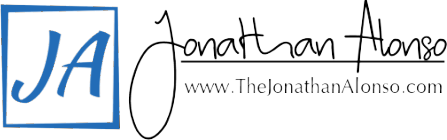Google My Business for 2023
If you own a local business and want to improve your online visibility, this article is here to guide you. By the end of this article, you will have a clear understanding of how to outrank your competitors in both Google Maps and organic search results.
As a local business, you are likely aware that potential customers are turning to Google to find the products or services you offer. Whether you provide real estate services, Houston-based SEO solutions, or legal services, being found on Google is crucial to your success. When we talk about being found on Google, we are referring to two specific areas: Google Maps (Local 3-Pack) and organic search results.
The Future of Google My Business
Google My Business (GMB) has become an essential tool for businesses of all sizes to connect with customers online. As the world continues to rely more heavily on digital platforms, the importance of having a strong online presence through GMB is only going to increase. In this article, we will discuss the future of GMB and how businesses can stay ahead of the game.
Increased Integration with Google Services
Google has already started integrating GMB with other Google services such as Google Maps and Google Ads. We can expect to see even more integration in the future, making it easier for businesses to manage their online presence and connect with customers. For example, we might see integration with Google Analytics, which would provide businesses with even more valuable data about their online performance.
Improved AI Capabilities
Google has been investing heavily in artificial intelligence (AI) for many years, and we can expect to see more AI-powered features in GMB. For example, Google could use AI to automatically suggest changes to business information based on user behavior, or to analyze customer reviews to provide more accurate insights to businesses.
Increased Emphasis on Reviews
Reviews are already a crucial part of GMB, but we can expect to see even more emphasis placed on them in the future. Google may start to prioritize businesses with higher review scores in search results, and businesses may need to invest more time and resources into managing their online reputation.
More Opportunities for Interaction
Google has already added messaging and booking capabilities to GMB, and we can expect to see more opportunities for interaction between businesses and customers. For example, Google could add a feature that allows customers to ask questions directly through GMB, or a feature that allows businesses to offer promotions or deals to customers through the platform.
Increased Focus on Local SEO
As the world becomes more and more connected, businesses need to focus on their local SEO strategies to stand out in their local markets. GMB is an essential tool for local SEO, and we can expect to see Google placing even more emphasis on this aspect of the platform in the future.
Google SERP: Advertising
Google SERP (Search Engine Results Page) Advertising refers to the paid advertisements that appear on Google’s search engine results page when users search for certain keywords or phrases. These ads are also known as Google Ads, and they are a crucial part of many businesses’ digital marketing strategies.
Google Ads appear at the top and bottom of the search results page, as well as on the right-hand side of the page. They are labeled as ads and are usually marked with a small green box with the word “Ad” next to them. These ads are triggered by specific keywords that advertisers bid on, and they can appear based on the user’s location, search history, and other factors.
One of the primary benefits of Google Ads is that they allow businesses to target their audience very precisely. Advertisers can specify the geographic location, language, and device type of the people they want to target. They can also create ads that are specifically designed for different stages of the buyer’s journey, such as awareness, consideration, and decision-making.
Another advantage of Google Ads is that they provide advertisers with detailed performance metrics, including impressions, clicks, and conversions. This data allows advertisers to optimize their campaigns and improve their return on investment (ROI) over time.
To create a Google Ads campaign, businesses must first set up a Google Ads account and then create one or more campaigns. Each campaign can include multiple ad groups, each of which targets a specific set of keywords. Advertisers then create ads for each ad group, using a combination of text, images, and videos.
Google SERP: Local 3-Pack

Google SERP (Search Engine Results Page) is a page that appears after a user enters a search query into Google’s search engine. The SERP includes various types of results such as organic search results, paid advertisements, featured snippets, and the Local 3-Pack.
The Local 3-Pack, also known as the Google Maps Pack or the Map Pack, is a section of the Google SERP that displays the top three local business listings for a specific search query. These listings include a business’s name, address, phone number, website, reviews, and a map of their location.
The Local 3-Pack is crucial for local businesses as it can significantly increase their visibility and attract more customers. For example, if a user searches for “coffee shops near me,” the Local 3-Pack will display the top three coffee shops in their area along with their relevant information.
To appear in the Local 3-Pack, businesses need to optimize their Google My Business listing. This includes providing accurate and up-to-date information, adding photos and videos, encouraging customer reviews, and responding to them promptly.
Additionally, businesses should focus on local SEO strategies such as building local citations, creating local content, and earning backlinks from local websites. These efforts can help businesses improve their local search ranking and increase their chances of appearing in the Local 3-Pack.
Google SERP: Organic Search Results

Google SERP (Search Engine Results Page) is the page that displays the search results after a user inputs a query on Google’s search engine. There are two main types of search results on a Google SERP: organic search results and paid search results.
Organic search results refer to the listings that appear on a Google SERP based on their relevance to the user’s search query. These listings are not paid for by advertisers, but are determined by Google’s algorithm, which analyzes various factors such as the content of the web page, its relevance to the user’s query, the quality of the website, and other factors.
Organic search results typically appear below the paid search results on a Google SERP. They are labeled with a title, a short description, and a link to the relevant web page. Users tend to trust organic search results more than paid results, as they perceive them to be more objective and unbiased.
To rank high on organic search results, website owners must optimize their website for search engines, using techniques such as keyword research, on-page optimization, content creation, and link building. This process, known as search engine optimization (SEO), can be time-consuming and requires a good understanding of Google’s algorithm and best practices.
In recent years, Google has made several changes to its algorithm, which has impacted the way organic search results are displayed. For example, Google’s algorithm now favors websites that are mobile-friendly and have a fast loading speed, as more users are accessing the web on mobile devices. Google has also introduced featured snippets, which highlight specific content from web pages and display it at the top of organic search results. This has led to increased competition among website owners to appear in featured snippets, as they can generate a significant amount of traffic to their websites.

Factors Influencing Google My Business
Google My Business is a free and powerful tool that allows businesses to manage their online presence across Google, including search results and maps. However, to maximize the benefits of Google My Business, businesses need to understand the factors that influence its performance. In this article, we will explore some of the key factors that can impact the success of a Google My Business listing.
Accuracy of Information
One of the most critical factors in Google My Business is the accuracy of the information provided. This includes the business name, address, phone number, website, hours of operation, and other essential details. It is essential to ensure that this information is correct and up-to-date. Inaccurate information can lead to confusion, frustration, and ultimately, lost business.
Consistency of Information
Consistency is also a critical factor in Google My Business. The information provided must be consistent across all online platforms, including the business website, social media profiles, and other directory listings. Inconsistencies can cause confusion and harm the business’s reputation.
Reviews
Google My Business also places significant importance on customer reviews. Positive reviews can help improve the business’s visibility and ranking in search results. On the other hand, negative reviews can harm the business’s reputation and lead to a decrease in visibility. It is essential to monitor reviews regularly and respond to them promptly, whether they are positive or negative.
Engagement
Google My Business rewards businesses that engage with their customers regularly. This includes responding to reviews, answering questions, and posting updates. Consistent engagement can help improve the business’s visibility and reputation.
Photos
Photos are also an essential factor in Google My Business. Businesses with high-quality photos that showcase their products or services can attract more customers and improve their ranking in search results. It is recommended that businesses upload photos regularly and ensure they are of high quality.
Website Quality
The quality of the business website can also impact the performance of Google My Business. A well-designed and easy-to-navigate website can improve the user experience and lead to more conversions. It is essential to ensure that the website is mobile-friendly, has fast load times, and contains high-quality content.
Searcher Proximity to Your Business – Google Proximity
One of the key factors that affect local search results on Google is proximity, which refers to the distance between a searcher’s location and a business. In other words, Google takes into account the searcher’s location when displaying search results, with the goal of providing the most relevant and useful information to the user.
When a user performs a local search on Google, the search engine uses the device’s GPS or IP address to determine the searcher’s location. Google then provides results that are within a certain radius of the searcher’s location. This is known as Google Proximity.
Proximity is especially important for businesses that rely on local customers. For example, if you own a restaurant in New York City, you want to appear in the search results when someone in the city searches for “Italian restaurants near me” or “best pizza in New York.” If your restaurant is located in Brooklyn, but the searcher is located in Manhattan, Google Proximity may affect your ranking in the search results.
To improve your business’s visibility in local search results, it is important to optimize your Google My Business listing. Make sure that your business information is accurate and up-to-date, including your business name, address, phone number, and hours of operation. This will help Google to properly display your business in search results when someone searches for relevant keywords.
Another way to improve your Google Proximity is to create content that is relevant to your local area. This can include blog posts, social media updates, or videos that showcase your business in your local community. By creating content that is relevant to your local area, you can help Google to better understand your business and its location.
It’s also important to keep in mind that Google Proximity is just one of many factors that affect local search results. Other factors include the relevance and authority of your website, the quality of your online reviews, and the consistency of your business information across the web.
Setting Up Google My Business
Let’s begin and get your Google My Business all set up. First, let us see if you may have already been entered into Google My Business. Google relies on user-submitted information and I have found that many times a customer or a client may have written a review for you and entered in information. So to make things easier, let us take the check and make sure that it’s not already there.
Verify Google My Business
Now I like to check in two specific areas.
- The first place I will check is under Google.com/Maps. Enter the name in the field on the left and click search.

In this example, I used ‘The Jonathan Alonso’ and found the following listing. In your exercise, if someone had entered in your business, all you would have to do is click on ‘Claim this business’ (See Pic to Right) link and verify the information similar as to if you would enter a brand new link (which I will cover below).
- The second place I like to check (if Google Maps doesn’t come up with anything), I will go to Google.com and simply enter in the name of the business and hit search.

If you see your Google my business listing show up on the right sidebar, then you have a listing; otherwise as in the case of ‘Jonathan Alonso legal services’ a fictitious business, there is just blank space representing no such listing.
Create Google My Business Account
At this point, I am going to assume you do not have a Google listing and we can proceed in creating one. Now before we proceed, these are the exact steps you will need to follow when ‘Claiming your business’ if you found a listing.
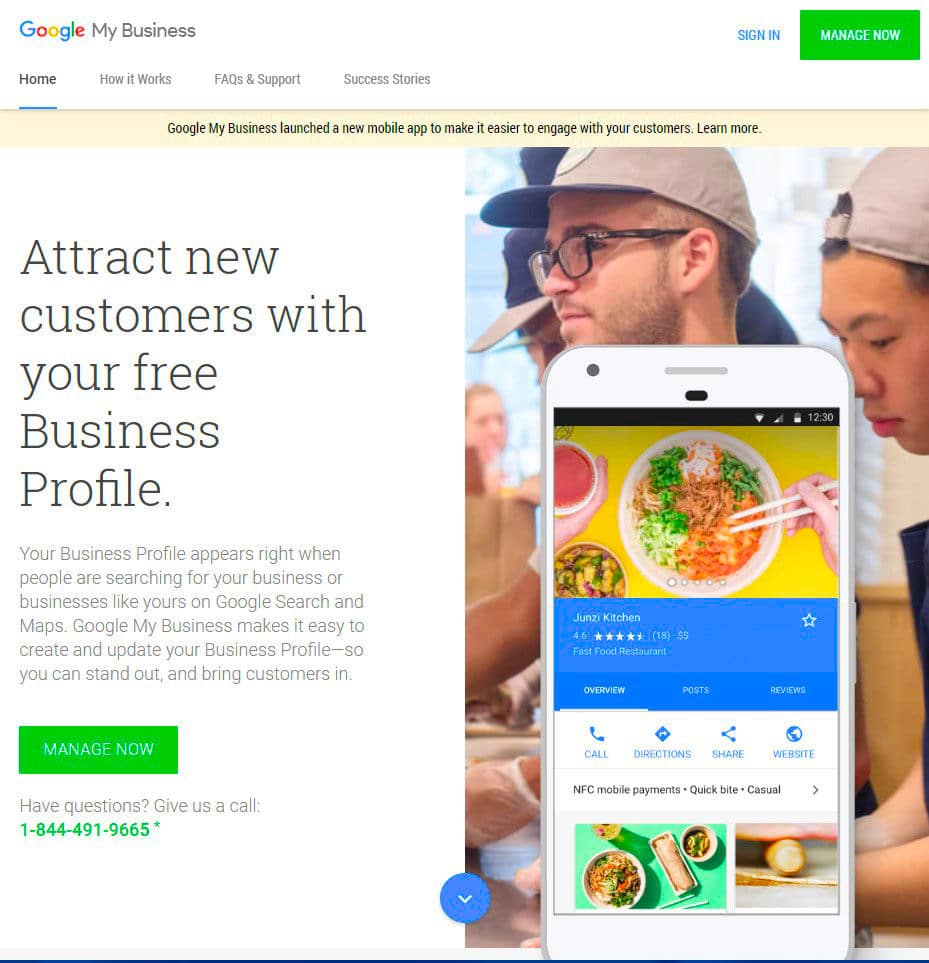
So let’s begin, our first step is to go to Google.com/business. Click ‘SIGN IN’
Google My Business – Name of Your Business
On the first page, it is going to ask for your Business name… For this example, I am going to use ‘Alonso Consulting’. And hit ‘Next’
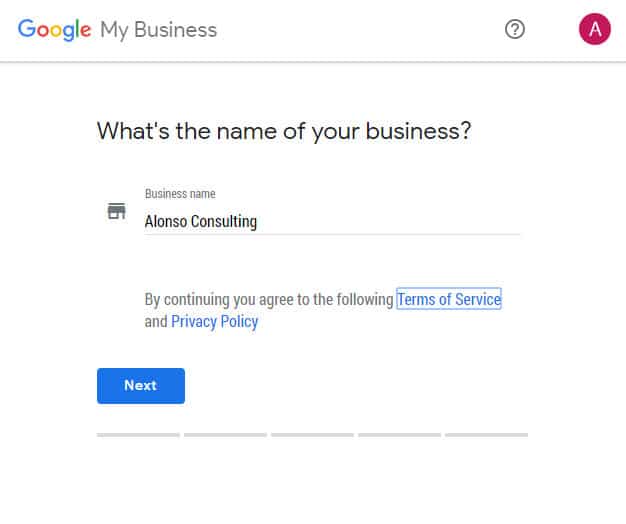
Google My Business – Where are you located?
On the second page, it asks for your Street Address, City, State, and Zip Code. Keep this consistent, If you decide to type in ‘Drive’, then don’t decide later to start using ‘Dr’. Google loves consistency and before you start creating business directory listings, be very sure how you want to represent yourself.
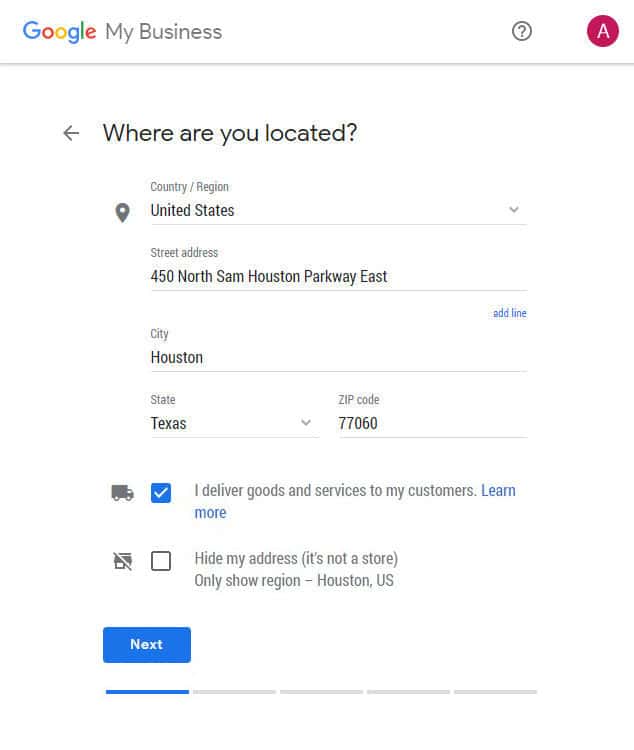
Now in this section, you will find ‘I deliver goods and services to my customers.’ There is a lot of debate and a bunch of confusion. So let me try to clarify and explain (Google’s explanation)…
- If you are a business that has a storefront and allows customers to visit your store during normal business hours, then leave this ‘unchecked’.
- Google wants you to check this box if customers do not come into your actual physical location and or you work remotely. Examples of this would be like Houston Plumbers, Real Estate Appraisers, or Appliance Technicians.
It seems pretty straightforward; however, it has been shown in the past that many businesses got dinged on rankings because of it (basically shooting themselves in the foot). Going into 2022, Google has become more aware and has offered an even playing field for those who display a physical address and for those that do not. In the end, it is your choice as I do not have any substantial proof of any advantages or disadvantages to doing so. So upon filling out your information (and checking or not checking the box), click ‘Next’
Google My Business Categories
On the third page, Google wants to know what category your business fits in. As of 2022, Google has added over 1500 new categories bringing their list to over 3936 categories. To view the complete list of Google My Business Categories, please click here (will spawn a new tab)!
In my example, I am using ‘Business Management Consultant’. Click ‘Next’ when you are done.
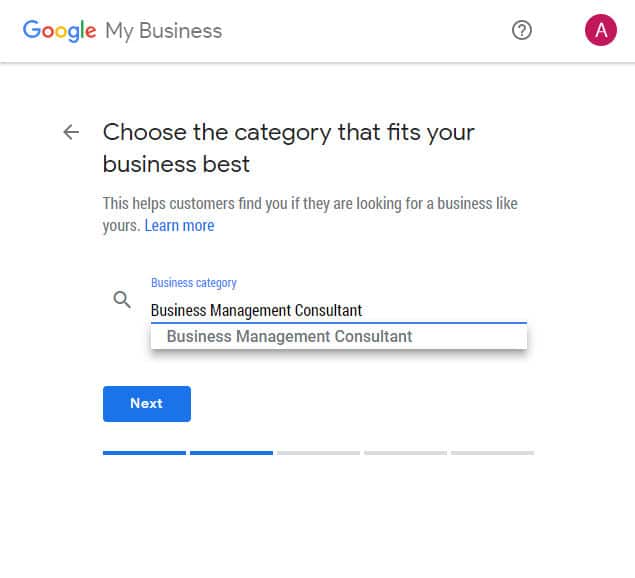
Business Category Note: This is a critical ranking factor within Google My Business. Categories define how your business should be found depending on a user searches query (keyword). So if you decide to go with ‘Business Management Consultant’; but someone looks for ‘Business Development Services’, you may not be found. The nice thing about Google My Business, they do allow you to add additional categories upon completion of your initial. Simply visit the dashboard to modify or add as you need.
Google My Business – Contact Details
On the fourth page, Google wants to know how customers can get a hold of you. Simply enter your Phone Number and your company website. If you do not need a website, click ‘I don’t need a website’; but if you do not have one and want one… Google will help set up a very basic website for you by clicking ‘Get a free website based on your info.’ Upon completion, click ‘Next’.
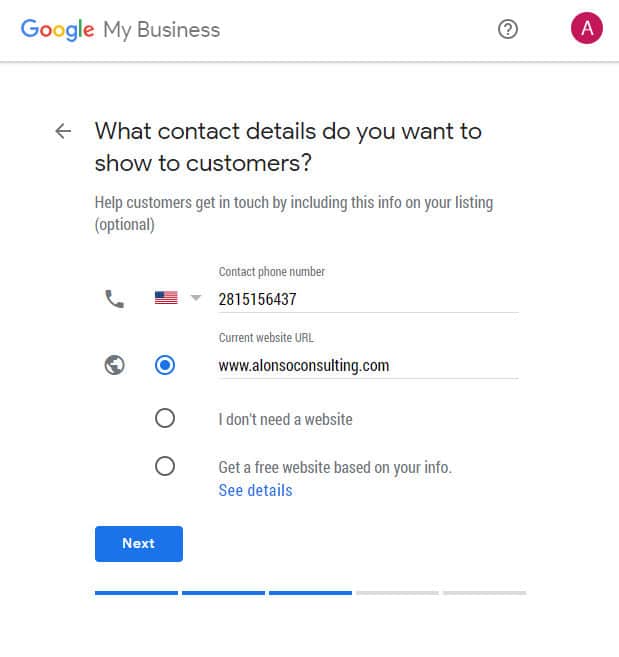
Google My Business – Finish and Verify
This final page is the last step in Google My Business process. At this point, Google will mail you a postcard with a verification code to confirm that you actually conduct business at the address you entered. Upon its arrival, simply follow the instructions and you will be live and official.
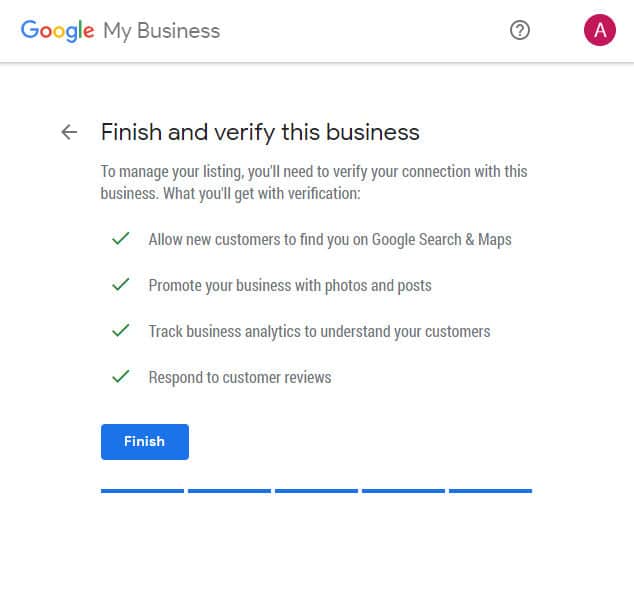
Google My Business Dashboard
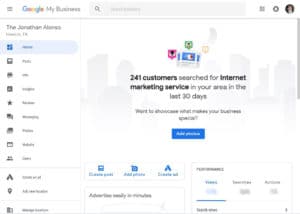
Although you may have to wait for your postcard, go into Google My Business Dashboard, and tweak and update as much about your business as possible. Here are the areas I would make sure to cover:
- Photos (Under Photos) – Make your listing interactive. Add photos of your office, products, office staff, and even your satisfied customers.
- Note on Photos: Make sure to name your photos to items that they closely relate to. If you have photos of your place of business, I would name them ‘BusinessName–Store Front 01.jpg’ and ‘BusinessName–Reception Area.jpg’. The point is to rename images to get creative, adding keywords, categories, and other items that may offer assistance in your ranking.
- Business Video (Under Photos) – Create a business video that will attract your clients to call, visit, or buy. It can be as simple as a hello video, or a highly manufactured video with all the bells and whistles. Point is… Produce and upload yours.
- Google My Business Video Guidelines
- Minimum Video Resolution: 720p
- Maximum Video File Size: 100 MB
- Maximum Video Length: 30 Seconds
- Business Description (Under Info) – You have exactly 750 characters to create and entice your customers about your business. I would suggest including your category keywords and your city. Just mention it a few times as to not look like you are keyword stuffing (look spammy). Just use this wisely.
- Additional Categories (Under Info) – As of March of 2008, Google allows 5 categories for each business. One primary and four additional categories.
- Service Areas (Under Info) – What areas do you service? Cover all across town, or just right around the corner? In this section, you can add areas by city, or postal code.
- Hours of Operation (Under Info) – In this area (if you haven’t already), add the hours of operations.
- Services (Under Info) – This section you can enter how much you charge. Depending on your approach, it can help narrow down inquiries for projects or emergency services. Here are a few examples:
- Emergency After-Hour Plumbing Services $150 p/h
- Free Consultations
- Free Delivery
- Attributes (Under Info) – This section allows you to inform customers more about your business. Has Wi-Fi, Outdoor Seating, Veteran-Led, and etc.
- Posts – This section is still fairly new and allows you to offer special promotions and offers that last for about 7 days.
- Google My Business Video Guidelines
Simply explore the dashboard and add as much information as possible. The more details you offer, the better your Google listing will do.
Google My Business Reviews
In this day and age of Social Proof, our society has come accustomed to looking for reviews. Google My Business is no different and allows customers to post reviews to your profile. You definitely want some 5-star reviews and I would suggest asking all your satisfied customers to complete a review for you; however before you rush out and ask everyone you know, Google prefers reviews to look natural and to come in staggered (Not all at once). There is no specific parameter on this so I default to common sense. If you are reading reviews from a company and see they have 50 reviews within 2 days and nothing for the next month, it doesn’t come across as authentic.
Proper On-Page Optimization
Now that you optimized your Google My Business profile, you want to make sure you have optimized your website with the exact same information. In this article I will not cover design criteria, functionality, or performance; but simply tying stress the importance of being constant between Google, your website, and all your other Business Directory Listings. You can read more information on Business Directories by clicking the link.
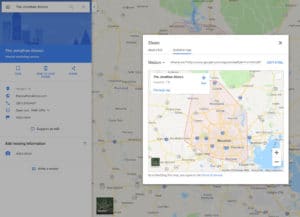
Adding Google My Business Map Link
Last and final step to tie GMB together… Add an embedded Map link of your business on your website. Various testing, it has been shown to improve the search rankings of your website by adding the physical address information and a Google-embedded map code to your contact page on your website. Placing this information in any other place has shown little or no improvement. Personally, I like to remain consistent and give Google as much information for cross-validation as possible. I suggest doing the same and adding a link from the home page via the footer, and again on your contact page as well.