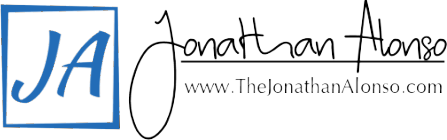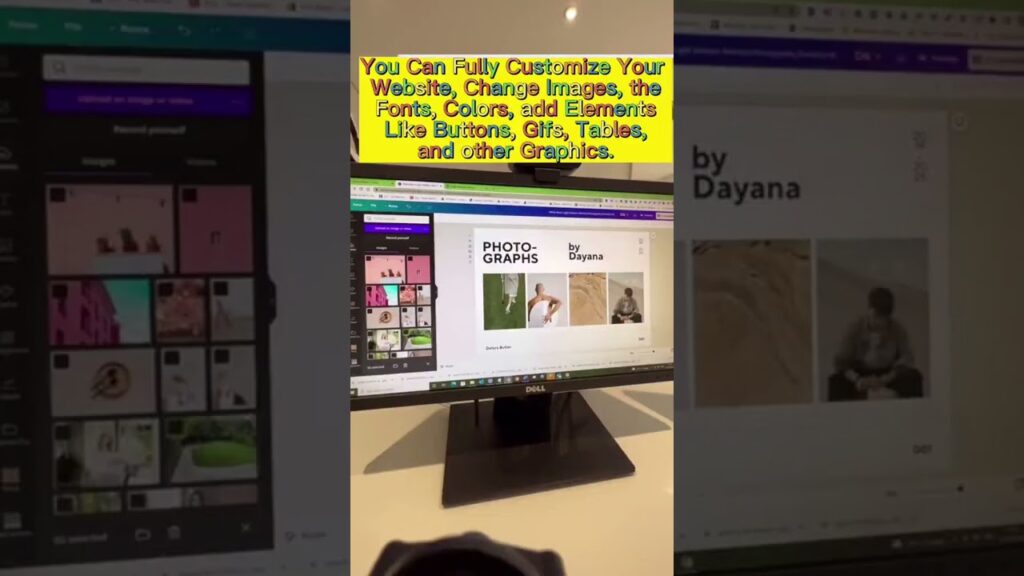In today’s digital age, having a captivating and functional website is crucial for individuals and businesses alike. However, the process of building a website can seem daunting, especially if you’re on a limited budget. Fear not! Canva, the popular graphic design platform, offers a powerful solution. In this article, we’ll guide you through the step-by-step process of creating a stunning website for free using Canva’s intuitive design tools.
- Step 1: Sign up and Explore Canva’s Website Templates To get started, sign up for a free account on Canva’s website. Once logged in, navigate to the templates section and explore the wide range of professionally designed website templates available. Canva offers templates for various industries and purposes, ensuring you find the perfect fit for your website.
- Step 2: Choose a Template and Customize Select a template that resonates with your vision and goals. Canva’s templates are fully customizable, allowing you to personalize every element of your website. Easily change colors, fonts, images, and layouts to match your brand or personal style. Canva’s drag-and-drop interface makes the customization process a breeze, even for beginners with no prior design experience.
- Step 3: Add Engaging Content and Sections Once you’ve customized the overall look and feel of your website, it’s time to add engaging content and sections. Canva provides a range of elements, such as text boxes, images, buttons, and videos, that you can easily drag and drop onto your website. Incorporate captivating headlines, informative text, eye-catching visuals, and interactive elements to keep your visitors engaged and interested.
- Step 4: Optimize for SEO An essential aspect of creating a website is ensuring it is search engine optimized (SEO). Canva allows you to optimize your website by adding relevant keywords, meta tags, and descriptions to each page. By implementing SEO best practices, you increase the visibility of your website in search engine results, attracting more organic traffic.
- Step 5: Preview and Publish Before launching your website, take advantage of Canva’s preview feature to see how your design looks on different devices. Ensure that your website is mobile-friendly and responsive, as an increasing number of users browse the internet on their smartphones and tablets. Once you’re satisfied with the preview, hit the publish button and make your website live.
- Step 6: Share and Promote Your Website Now that your website is live, it’s time to share and promote it. Canva makes it easy to share your website across various channels, including social media platforms, email newsletters, and messaging apps. Leverage your existing network and engage with your audience to drive traffic to your website.

Conclusion: Creating a professional and visually appealing website no longer requires a hefty budget or extensive coding knowledge. With Canva’s user-friendly platform, you can design and build a stunning website for free. Follow our step-by-step guide to unleash your creativity and showcase your ideas, products, or services to the world. Get started today and elevate your online presence with Canva’s powerful website design tools.
Remember, your website is a reflection of your brand and the gateway to your online presence. Invest time and effort into crafting a visually stunning and engaging website that leaves a lasting impression on your visitors. With Canva, the possibilities are endless. Start building your website for free today and stand out in the digital landscape.
Common Questions Regarding Canva
Is Canva actually free?
Yes, Canva offers a free version that provides access to a wide range of design tools and templates. However, they also offer a premium subscription called Canva Pro, which provides additional features and resources for a monthly fee.
What is Canva mostly used for?
Canva is primarily used for graphic design purposes, allowing users to create a variety of visual content such as social media graphics, presentations, posters, flyers, logos, and more. It offers a user-friendly interface and a vast library of templates, making it accessible to individuals and businesses alike.
Is Canva free safe?
Yes, Canva is generally considered safe to use. They have security measures in place to protect user data and privacy. However, it is always recommended to use strong, unique passwords and be cautious when sharing personal or sensitive information online. 
Can you make logos on Canva?
Yes, Canva provides a range of tools and templates specifically designed for logo creation. You can customize pre-made logo templates or start from scratch to design a unique logo for your brand or business.
What is the key downside of using free Canva?
The key downside of using the free version of Canva is that it has certain limitations compared to the paid subscription (Canva Pro). Free users may have restricted access to certain features, premium templates, and stock images. Additionally, there may be limitations on file storage and team collaboration options.
Are all photos on Canva free to use?
Canva offers both free and premium stock photos. While there is a wide selection of free images available, some photos and illustrations in Canva’s library may require a fee to use. It’s important to check the licensing and usage rights for each specific image to ensure compliance with copyright regulations.
What type of people use Canva?
Canva caters to a diverse range of users, including individuals, entrepreneurs, small businesses, marketers, social media managers, educators, and non-designers who need to create visual content quickly and easily. It is suitable for anyone looking to create professional-looking designs without extensive design skills or software.
What are the advantages and disadvantages of Canva?
Advantages of using Canva include its user-friendly interface, extensive library of templates and design elements, accessibility for non-designers, and the ability to create visually appealing content quickly. Disadvantages may include limitations on free features, less design flexibility compared to professional design software, and the potential for designs to lack originality if widely used templates are utilized without customization.
Do people use Canva professionally?
Yes, many professionals use Canva for their design needs. It provides a convenient and cost-effective solution for creating visually appealing content for marketing materials, presentations, social media posts, and more. However, it’s important to note that Canva’s capabilities may not match the advanced features and customization options offered by professional design software.
What not to use Canva for?
While Canva is a versatile design tool, it may not be the best choice for complex graphic design projects that require advanced features, intricate illustrations, or extensive customization. In such cases, professional design software like Adobe Photoshop or Illustrator may be more suitable.
How long can you use Canva for free?
You can use Canva for free indefinitely. The free version provides access to a wide range of design tools and resources. However, upgrading to Canva Pro offers additional features and benefits for those who require more advanced design capabilities.
What are the limitations of Canva?
The limitations of Canva’s free version include restricted access to premium templates, stock images, and certain advanced features. Free users may also have limitations on file storage and team collaboration options. Upgrading to Canva Pro can remove these limitations and provide more flexibility and resources.
Do real graphic designers use Canva?
While Canva is popular among non-designers and individuals without formal design training, professional graphic designers may prefer to use more specialized design software that offers advanced features and greater design control. However, some graphic designers may use Canva as a supplementary tool for quick and simple design tasks.
Who is the average Canva user?
The average Canva user varies widely, as Canva caters to individuals, small businesses, educational institutions, and large organizations. It is particularly popular among entrepreneurs, social media managers, content creators, marketers, and educators who need to create visually appealing designs without extensive design skills.
Who are the top users of Canva?
Top users of Canva include a diverse range of individuals and businesses, such as social media influencers, bloggers, small and medium-sized businesses, nonprofits, educational institutions, and marketing agencies. Canva’s user base is constantly expanding as more people discover its user-friendly design capabilities.
Does Canva own my designs?
No, Canva does not own the designs you create. When using Canva, you retain ownership of the designs you create. However, it’s important to note that Canva has certain usage rights and restrictions outlined in its terms of service, so it’s advisable to review and understand these terms.
Do big companies use Canva?
Yes, many big companies use Canva as a tool for creating visual content. Canva’s ease of use, vast template library, and collaborative features make it an attractive choice for companies of all sizes to streamline their design process and create professional-looking materials.
Is Canva replacing graphic designers?
Canva is not intended to replace graphic designers. While it offers an accessible platform for creating designs, professional graphic designers bring specialized skills, creativity, and expertise to their work. Canva can be a valuable tool for non-designers and a supplementary resource for designers to streamline certain design tasks.
Is it legal to use Canva logo for my business?
Using a logo created with Canva for your business is generally legal, provided you have the appropriate rights and permissions for any images, fonts, or elements used in the design. It’s important to ensure that the elements used in the logo comply with copyright and licensing regulations.
Why use Canva for small business?
Canva is a valuable tool for small businesses as it offers an affordable and user-friendly solution for creating professional-looking designs. It allows small business owners to create marketing materials, social media graphics, presentations, and more without the need for extensive design skills or outsourcing.
Why is Canva so valuable?
Canva is valuable because it democratizes graphic design, making it accessible to a wide range of individuals and businesses. Its user-friendly interface, extensive template library, and intuitive design tools empower users to create visually appealing content quickly and easily, even without prior design experience.
Is it worth it to sell on Canva?
Selling on Canva’s platform, specifically through their Canva Marketplace, can be a worthwhile opportunity for designers and creators to monetize their designs. However, it’s important to consider factors such as competition, pricing, and the target market to determine if it aligns with your business goals and profitability.
Should we pay for Canva?
Paying for Canva, specifically upgrading to Canva Pro, can be beneficial for individuals and businesses that require advanced design features, additional resources, and collaborative functionality. Canva Pro offers enhanced customization options, access to premium content, and team collaboration tools, making it worth considering for those with more demanding design needs.
Who owns Canva?
Canva was co-founded by Melanie Perkins, Cliff Obrecht, and Cameron Adams. As of my knowledge cutoff in September 2021, Canva is a privately held company, and its ownership primarily rests with its founders and investors.
Can I sell my Canva designs on Etsy?
Selling Canva designs on Etsy may be possible, depending on the specific usage rights and licenses associated with the elements used in the design. It’s essential to ensure that you have the appropriate rights and permissions for any images, fonts, or elements used in your Canva designs before selling them on platforms like Etsy.
Why is my name on my Canva design?
Canva automatically includes the name of the account owner on the designs created within their platform. This feature helps identify the creator of the design and can serve as a form of attribution when sharing or publishing the design. The inclusion of the name can be edited or removed using Canva’s editing tools.
Where can I sell my Canva designs?
In addition to Canva’s own marketplace, there are various online platforms where you can sell your Canva designs, such as design marketplaces, social media platforms, or your own website. Examples include Etsy, Creative Market, Redbubble, and Society6. It’s important to review each platform’s policies and guidelines to ensure compliance and maximize your selling potential.
💥 LETS GET SOCIAL 💥
Business Contact/Bonuses: Jonathan@TheJonathanAlonso.com
Website: https://www.thejonathanalonso.com
Facebook Group: https://www.facebook.com/groups/livethedigitallifestyle/
Facebook Personal Profile: https://www.facebook.com/JonathanAlonsoAgency
Instagram Account: https://www.instagram.com/thejonathanalonso/
TikTok Channel: https://www.tiktok.com/@misterj_
Twitter Channel: https://twitter.com/VJonathanAlonso
Pinterest: https://www.pinterest.com/vjonathanalonso/
🎬Keywords🎬
affiliate marketing for beginners
affiliate marketing for beginners 2022
affiliate marketing for beginners 2023
best affiliate marketing for beginners
affiliate marketing for beginners course
affiliate marketing course english
digital marketing course for beginners
#cpaaffiliatemarketing #howtomakemoneyonline #AffiliateMarketing #AffiliateMarketing2023 #Affiliatemarketing2022 #MakeMoneyOnline #AffiliateMarketingtutorial
AFFILIATE DISCLOSURE –
When you click on any of the links provided above I may receive a small commission for recommending the item on the other end of the link. All products that I recommend, I do so on my own behalf without prompting from any manufacturer, company or retailer. If I recommend a product it is because I believe in what that product can do or be. All videos and content where recommendations are posted are for educational purposes only. You must do your due diligence and research when investing in a product for yourself or spending any type of capital.