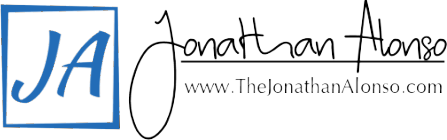Are you looking to build a website for your business but don’t know where to start? With so many options out there, it can be overwhelming to decide which type of website to build. In this guide, we will discuss the two main types of websites – traditional and WordPress – and help you decide which one is best for your business. We will also go over the essential components of a web page, including the header, menu, sidebar, content section, and footer. So, let’s dive in!
Are you looking to build a website for your business but don’t know where to start? With so many options out there, it can be overwhelming to decide which type of website to build. In this guide, we will discuss the two main types of websites – traditional and WordPress – and help you decide which one is best for your business. We will also go over the essential components of a web page, including the header, menu, sidebar, content section, and footer. So, let’s dive in!
H2: Traditional Websites
Traditional websites are static or database-integrated (dynamic) websites that are built from scratch using HTML, CSS, and JavaScript. These types of websites are usually more expensive and time-consuming to develop than WordPress sites. However, they offer complete customization and control over your website’s design and functionality. If you have specific design or functionality requirements that cannot be met with a pre-built WordPress theme or plugin, a traditional website may be the best option for you.
H2: WordPress Websites
WordPress is a content management system that allows you to create and manage a website without any coding knowledge. WordPress offers thousands of pre-built themes and plugins that can be used to customize the design and functionality of your website. WordPress sites are typically cheaper and quicker to develop than traditional websites. Additionally, WordPress offers many SEO benefits, making it easier for your website to rank on search engines like Google.
Essential Components of a Web Page
 Now that we have discussed the two main types of websites let’s go over the essential components of a web page.
Now that we have discussed the two main types of websites let’s go over the essential components of a web page.
Header Section
The header section is located at the top of a website and typically includes the logo of the business and contact information. The header section also includes hidden meta tags that inform website visitors and web crawlers what the website is all about. Some websites may also include a banner promoting their latest offer or product.
Menu Bar / Navigation Bar
The menu section is the launching point to other pages on a website. It should be placed on every page within a website for ease of getting around your website. The menu bar can be placed on the top of a page or on the sides as part of the sidebar.
Sidebar
The sidebar gives developers options to add additional navigation links, advertisements, content teasers, company maps, or even an upcoming company event. It is also a great place to add your social media links and feeds.
Content Section
 The content section is where the main content of your website is displayed. It can include text, images, videos, and other media.
The content section is where the main content of your website is displayed. It can include text, images, videos, and other media.
Footer
The footer is located at the bottom of a website and typically includes copyright information, terms of use, and privacy policy.
- About us link – Something about your company
- Affiliate Link – Do you offer commissions for third parties promoting your products? Info here.
- Business Address – Depending on your point of view, this information can be included on the about us or Contact page as well. Typically this page would offer a location map, turn-by-turn directions, and photos of your office.
- Career Section – Are you hiring? List any openings or job postings here.
- Company Contact – This page is a directory of sorts for your sales team and key office members.
- Contact Us link – This page offers the best way to get a hold of you and your business. Contact Form, Customer Service, Sales Team and etc.
- Phone number – This link typically would point to your Company Contact, or Contact us Link. Just ease of use for your users.
- Privacy policy – What are you going to do with the data people provide while they are on your site?
- Sitemap – This page should list every page on your website instructing a web crawler exactly how and where to find your pages.
- Social Media Links – Great way to cross-market your social media accounts.
- Subscription boxes – Allows visitors to sign up for your monthly email newsletter or coupons.
- Terms of service – What is the mutual agreement for visiting my site, the user expectation, and legal stuff?
Main Content Section
 The main content section of a website is the most dynamic and frequently changing part compared to other sections such as the header, menu bar, sidebar, and footer. While the other sections have more technical design aspects, a developer will typically spend a significant amount of time creating a unique home page and initial content page, which sets the tone for the rest of the website. Once approved, the developer can simply duplicate the template to each additional page and add unique content. This is why the content section is crucial as it showcases your niche and services, offering the greatest value to your visitors.
The main content section of a website is the most dynamic and frequently changing part compared to other sections such as the header, menu bar, sidebar, and footer. While the other sections have more technical design aspects, a developer will typically spend a significant amount of time creating a unique home page and initial content page, which sets the tone for the rest of the website. Once approved, the developer can simply duplicate the template to each additional page and add unique content. This is why the content section is crucial as it showcases your niche and services, offering the greatest value to your visitors.
Here are some typical pages that you might want to consider for your business website:
- Home Page (Index Page) – Your website’s first impression and sales pitch.
- About Us – A brief introduction to your business and its background.
- Affiliate Page – Offer commissions to affiliates who promote your products or services.
- Blog or Newsletter – A platform to attract visitors and keep them coming back.
- Contact Us – A page that provides easy ways for customers to reach you, including your Name, Address, and Phone (NAP).
- Events Calendar – Keep your clients informed about upcoming events, product launches, or local activities you sponsor.
- FAQs – Frequently Asked Questions that address the most common customer inquiries.
- Guarantee / Warranty – A clear policy on what happens when customers are unsatisfied with your products or services.
- Industry or Supplier Links – A list of links to manufacturers and their FAQs to enhance customer service.
- Media Relations – Contact information for media inquiries to boost your PR.
- Online Store – An eCommerce platform that allows you to sell your products or services 24/7.
- Photo Gallery – A showcase of events or services that helps customers connect with your business visually.
- Pricing Page – A page that displays pricing packages for your products or services.
- Privacy Policy – A mandatory section that details what you do with user data collected on your website.
- Products / Services – A comprehensive list of what you offer and the benefits of using your products or services.
- Resources or Articles (External Links) – A page that offers links to industry-related news or articles.
- Return/Refund Policy – A clear policy that outlines the process for customers who want to return or refund products or services.
- Search My Website Feature – A page that displays all the content related to a search term.
- SiteMap.xml – A page that lists every page on your website and instructs search engines how to find them.
- Social Media Feeds – A page that displays your social media feeds and enables cross-marketing.
- Subscribe Page – A page that enables visitors to sign up for your monthly email newsletter or coupons.
- Testimonials & Product Reviews – A page that displays customer feedback and links to review sites like Yelp or Facebook.
Traditional Websites
 Now that we have covered the basic parts of a web page and website, let’s delve into the differences between static and dynamic traditional websites, particularly from a time and development perspective. While these differences may not be immediately apparent when browsing a website, they can greatly affect its functionality.
Now that we have covered the basic parts of a web page and website, let’s delve into the differences between static and dynamic traditional websites, particularly from a time and development perspective. While these differences may not be immediately apparent when browsing a website, they can greatly affect its functionality.
In the early days of the internet, all websites were designed using HTML and displayed content to every user in the same way. These were static websites. However, as technology progressed, dynamic, database-driven websites using languages such as ColdFusion, PHP, Ruby, and more emerged, allowing for more unique user experiences.
Static Website
A static website looks the same from page to page, with only the content area of each page changing. Once completed, a static site requires little maintenance, but changes must be made by a developer. This can be costly, with hourly rates ranging from $75 to $150.
Pros:
- Cheap hosting
- Minor changes are easy to implement
- Easy integration of forms, payment checkout, and APIs
- Little risk of being hacked as there is no database
Cons:
- Changes are not instantaneous
- Requires someone familiar with HTML to update content
- Changing the menu bar requires updating every static webpage
- Security can be an issue with third-party APIs and payment-processing systems
Dynamic Website
 A dynamic website uses server-side technologies to build a webpage dynamically, displaying content based on a user’s preferences or unique URL link. Dynamic websites require less maintenance and can offer unique user experiences. However, they can be costly, with hourly rates ranging from $100 to $150.
A dynamic website uses server-side technologies to build a webpage dynamically, displaying content based on a user’s preferences or unique URL link. Dynamic websites require less maintenance and can offer unique user experiences. However, they can be costly, with hourly rates ranging from $100 to $150.
Pros:
- Fewer web pages than a static site
- Database-driven, allowing for changes via a simple query
- Changing the menu bar can be done in one spot, updating hundreds of pages automatically
- Greater security and more powerful features, such as logins and payment processing
- The back-end user interface allows owners to modify content
Cons:
- Can be quite costly and time-consuming to develop
- Hosting fees are slightly higher
- Requires a specialized developer
- May take weeks to months to complete
Summary of Traditional Websites
A well-designed traditional website can meet a business’s needs and functionality. Hybrid websites, with a blend of static and dynamic pages, offer a powerful combination of security, functionality, and design.
WordPress Websites
 WordPress is a free, open-source content management system that allows users to easily create and manage websites without the need for programming knowledge. It is powered by PHP and uses SQL queries to store and retrieve information from a MySQL database. WordPress is incredibly versatile and can be used to create a variety of websites, including blogs, business sites, eCommerce stores, forums, membership sites, portfolios, and social networks.
WordPress is a free, open-source content management system that allows users to easily create and manage websites without the need for programming knowledge. It is powered by PHP and uses SQL queries to store and retrieve information from a MySQL database. WordPress is incredibly versatile and can be used to create a variety of websites, including blogs, business sites, eCommerce stores, forums, membership sites, portfolios, and social networks.
One of the strengths of WordPress is its vast library of plugins and widgets that can be used to add functionality to a website. Plugins are pieces of software that can be installed on a website’s server to add new features or improve web traffic, while widgets are blocks of code that perform specific functions and can be added to sidebars on any page of a WordPress site. While plugins are required to be installed and activated on the server, widgets are inserted directly into the website’s content areas.
WordPress continues to be a popular choice for website creation due to its ease of use and flexibility. Its community of developers and users creates and shares themes, plugins, and widgets, making it a constantly evolving platform.
What is WordPress?
WordPress is a powerful content management system (CMS) that allows you to create and manage your own website or blog site without having to know anything about computer programming. It is open-source software that is free to use and can be modified by anyone to fit their specific needs. In this post, we will discuss the technical aspects of WordPress, what you can do with a WordPress website, how it can be useful for affiliate marketers, the difference between plugins and widgets, the best WordPress plugins and widgets for affiliate marketers, and WordPress themes.
Technical Aspects of WordPress
WordPress runs on PHP and stores information dynamically using SQL queries to read and write information into a MySQL database. PHP is a server-side scripting language designed for web development and is also used as a general-purpose programming language. Sites using PHP are easy to identify, as their homepage and any supplemental pages will have a trailing ‘.php’ after every file (i.e. index.php).
What Can You Do with a WordPress Website?
 WordPress is a powerful CMS tool that allows you to create almost anything you can dream of. You can use WordPress to create blog websites, business websites, e-commerce stores, forums, membership sites, portfolios, live resumes, social networks, and much more. The flexibility and versatility of WordPress make it an ideal choice for creating any kind of website.
WordPress is a powerful CMS tool that allows you to create almost anything you can dream of. You can use WordPress to create blog websites, business websites, e-commerce stores, forums, membership sites, portfolios, live resumes, social networks, and much more. The flexibility and versatility of WordPress make it an ideal choice for creating any kind of website.
WordPress for Affiliate Marketers
WordPress is an excellent tool for affiliate marketers. It allows you to create content-rich websites that can attract visitors and generate income through affiliate marketing. With WordPress, you can easily add affiliate links, banners, and other promotional material to your website. You can also use WordPress to track your affiliate marketing activities and analyze your results.
Components of WordPress
WordPress is a highly customizable platform that consists of various components, including themes, plugins, and widgets. These components are the backbone of any WordPress site, allowing users to modify and enhance the functionality and appearance of their websites according to their needs.
Themes are the visual and aesthetic aspects of WordPress. They define the overall look and feel of the website, including its layout, color scheme, fonts, and other design elements. Users can select from a vast array of free and premium WordPress themes or create their own custom themes.
Plugins, on the other hand, are software applications that add specific features and functionality to a WordPress website. Plugins can be used to extend the core functionality of WordPress, such as adding e-commerce functionality, social media integration, search engine optimization, and many more. There are thousands of free and premium WordPress plugins available to help users customize their websites to their liking.
Lastly, widgets are small pieces of code that can be added to a WordPress site to display information or perform specific functions. Widgets can be added to the site’s sidebar, header, footer, or any other widget-ready area of the site. They can be used to display social media feeds, menus, contact forms, and many more.
The flexibility and customizability of WordPress components have made it one of the most popular website platforms among users of all levels, from beginners to experienced developers. By leveraging themes, plugins, and widgets, users can create websites that are not only visually appealing but also functional and user-friendly.
Reclarification of What are WordPress Plugins?
WordPress plugins are pieces of software that can be added to a WordPress website to add new features and functionality. There are thousands of plugins available for WordPress, ranging from basic features like contact forms to advanced features like e-commerce solutions. WordPress plugins can be downloaded and installed for free from the WordPress plugin directory.
List the Best WordPress Plugins for Affiliate Marketers
Here are some of the best WordPress plugins for affiliate marketers:
- ThirstyAffiliates – an affiliate link management plugin that allows you to cloak, track, and manage your affiliate links.
- Pretty Links – a URL shortening and link management plugin that allows you to track clicks on your links.
- WPForms – a plugin that allows you to create custom contact forms and surveys for your website.
- MonsterInsights – a plugin that allows you to track your website’s analytics and view reports on your visitors.
- Best WordPress Widgets for Affiliate Marketers
- Here are some of the best WordPress widgets for affiliate marketers:
- OptinMonster – a plugin that allows you to create opt-in forms to capture email addresses and build your email list.
- Social Media Follow Buttons – a widget that allows you to add social media follow buttons to your website.
- Recent Posts – a widget that displays a list of your most recent posts.
Another Definition of What is a WordPress Widget?
A WordPress widget is a block of code that performs specific routines and functions. You can include these widgets in sidebars on any of your WordPress site pages. WordPress widgets were created to provide a simple way of creating web structure to the end-user. Widgets can be used to add functionality to your website, such as displaying recent posts, social media feeds, and more.
Best WordPress Widgets for Affiliate Marketers
Widgets are a great way to add functionality and engagement to your website, and there are plenty of options available for affiliate marketers. Here are some of the best WordPress widgets for affiliate marketers:
-
OptinMonster: OptinMonster is a popular lead generation tool that allows you to create opt-in forms and popups to capture leads and increase conversions.
-
ThirstyAffiliates: ThirstyAffiliates is a link management plugin that allows you to cloak and manage your affiliate links, making them more attractive and user-friendly.
-
WPForms: WPForms is a drag-and-drop form builder that allows you to create contact forms, surveys, and more, making it easy for your visitors to get in touch with you and provide you with valuable feedback.
-
TrustPulse: TrustPulse is a social proof notification plugin that displays recent activity on your website, such as purchases or sign-ups, to create a sense of urgency and encourage conversions.
-
Google Analytics Dashboard for WP: This widget allows you to view your Google Analytics data right on your WordPress dashboard, making it easy to track your website’s performance and adjust your strategy accordingly.
Best WordPress Plugins for 2020
WordPress plugins are extraordinary tools for adding functionality to your WordPress website. Officially it is reported that there are over 47,000 WordPress plugins for almost every function or feature needed on your website. That is great news for the end-user who should be able to find both free and paid plugins. Should also add, that there is no need to hunt around the web for WordPress Plugins, all can be done within WordPress under the ‘Plugins’ link.
- Akismet – an anti-spam plugin that checks all comments and filters out spammy comments.
- All In One Schema.org – It provides the search engines with precise information to be displayed in the search engine result pages through Rich Snippets.
- BJ Lazy Load – replaces all your post images, post thumbnails, gravatar images, and content iframes with a placeholder and loads the content as it gets close to entering the browser screen. It makes your website load faster.
- Broken Link Checker – this will monitor your website for all the broken links.
- Disable Comments – this is useful to globally disable comments on your entire site or certain post types.
- Everest Forms – Helps you create a contact us form for your users.
- Google Analytics for WordPress – is a great free-to-use statistical tool for understanding website traffic.
- Google XML Sitemaps – helps search engines like Google, Bing, Yahoo, etc. to better index your site with a special XML sitemap.
- Jetpack – takes care of your site security, website performance, traffic growth, image optimization, website appearance and a lot more.
- MailChimp for WordPress – lets you create beautiful opt-in forms to add more subscribers to your email list.
- Nivo Slider – offers a unique way to display images through sliders and carousels.
- Redirection – helps you to manage all the 301 redirections and keep track of 404 errors.
- Social Icons – provide you with an easy way to display popular social icons on your website.
- VaultPress – creates real-time automated backups for your website.
- W3 Total Cache – WordPress caching tool to help speed up your website.
- Wordfence Security – features Firewall protection, malware scan, blocking, login security, live traffic monitoring and a lot more.
- WordPress Landing Pages – By Inbound Now, it is a very easy way to create Landing Pages
- WP Smush – compress and optimize the images without reducing the quality.
- WP-Optimize – is a great tool for cleaning up a WordPress database and optimizing WordPress.
- Yoast SEO – guides you in proper search engine optimization of your website. (i.e. Be Google search engine friendly)
Best WordPress Widgets for Any Niche or Industry
Placing content on your sidebar offers increased engagement and functionality. It is a great way to capture visitors and persuade them to sign up for a newsletter, or your latest offer. Here are a few widget suggestions to get you started:
- 5sec Content Scrolling Widget – lets you show your content in a unique way but showing a scrolling list of your latest posts
- Advanced Categories Widget – also lets you display post snippets from a category or simply a list of categories.
- Advanced Search – It does a simple string match and searches ALL of your content (posts and pages)
- AK Featured Posts – Select the posts that you want to be featured on your sidebar.
- Black Studio TinyMCE – Allows you to display your own content with the use of the WYSIWYG editor
- Fancy WordPress Authors List – Show all your blog’s contributors in your sidebar with a thumbnail and link to their posts.
- Google Events Calendar – Show your upcoming events on your WordPress sidebar by easily integrating with your Google events calendar.
- J.B. News for WordPress – Share announcements and add them to your sidebar and have this widget scroll through all your latest news.
- JetPack’s Twitter Timeline – Easily show your Twitter feed on your sidebar with this module of JetPack.
- MailChimp for WordPress – Create a form to sit on your sidebar for visitors to subscribe to your newsletter.
- My Social Counter – lets you display your social media links and a count of how many followers you have for each.
- Pinterest Pinboard Widget – Displays thumbnails of your latest pins
- Pollify – a widget that lets you vote and then shows you the results.
- Quotes Collection – Show some testimonials on your sidebar from your customers or clients
- Social Icons Widget – Display links to your social media sites in your sidebar.
- Total Control Audio Player – Add a playlist of songs to your WordPress sidebar.
- Twitter Trending Widget – highlights your tweets that are most popular but getting the most shares.
- Ultimate Weather – Show the current weather conditions in your city or a number of places.
- WP Easy News Scroller – Post your announcements and add them to your sidebar and have this widget scroll through all your latest news.
- WP Instagram Widget – Show your latest Instagram photos
- WP-Biographica – Add your bio to your WordPress sidebar with a thumbnail image and links to your social media.
- Youtube Channel Gallery – Show your YouTube channel’s feed on your sidebar.
WordPress Themes
 WordPress themes are pre-designed templates that you can use to quickly and easily customize the look and feel of your website. They control the overall design, layout, and functionality of your website, and can be customized with your own images, colors, and branding.
WordPress themes are pre-designed templates that you can use to quickly and easily customize the look and feel of your website. They control the overall design, layout, and functionality of your website, and can be customized with your own images, colors, and branding.
There are thousands of WordPress themes available, both free and premium, and they can be easily installed and activated from your WordPress dashboard. Some themes are designed specifically for certain types of websites, such as blogs or eCommerce sites, while others are more versatile and can be used for a wide variety of purposes.
Best WordPress Themes for Affiliate Marketers
When it comes to choosing a WordPress theme for your affiliate marketing website, it’s important to find one that is visually appealing, easy to navigate, and optimized for conversions. Here are some of the best WordPress themes for affiliate marketers:
-
Astra: Astra is a lightweight and highly customizable theme that is perfect for affiliate marketers. It’s designed to load quickly and be easy to customize and comes with a wide variety of pre-built templates and designs.
-
GeneratePress: GeneratePress is another lightweight and highly customizable theme that is perfect for affiliate marketers. It’s SEO-friendly, mobile responsive, and comes with a variety of customization options and pre-built templates.
-
Divi: Divi is a highly popular and versatile theme that comes with a powerful drag-and-drop page builder, making it easy to create custom designs and layouts for your affiliate marketing website.
-
OceanWP: OceanWP is a lightweight and responsive theme that is perfect for affiliate marketers. It comes with a variety of pre-built templates and designs and is highly customizable with a variety of options and features.
-
Flatsome: Flatsome is a popular eCommerce theme that is perfect for affiliate marketers with an online store. It comes with a powerful page builder and a variety of customization options and is designed to be highly optimized for conversions.
History and Evolution of WordPress Blog
WordPress is a free and open-source content management system (CMS) that powers over 40% of all websites on the internet. It was first released on May 27, 2003, by founders Matt Mullenweg and Mike Little.
The history of WordPress began with the development of b2/catalog, a blogging platform that was developed by French programmer Michel Valdrighi in 2001. In 2002, Matt Mullenweg and Mike Little discovered b2/catalog and decided to develop a new fork of the platform, which would later become WordPress.
The first version of WordPress, named after American jazz musician Billy Strayhorn, was released on May 27, 2003. It was a basic blogging platform with a limited set of features. However, it was easy to use, and its user-friendly interface quickly caught on with bloggers and website owners.
Over the years, WordPress has undergone significant development and improvement, with the release of major updates and new versions. In 2004, the WordPress community introduced plugins, which allowed users to extend the functionality of their WordPress sites. In 2005, WordPress introduced themes, which allowed users to customize the design and appearance of their sites.
In 2008, the release of WordPress 2.5 introduced a new dashboard and a visual post editor, making it even easier for users to create and manage their content. In 2010, WordPress launched its own plugin repository, where users could download and install free plugins developed by the WordPress community.
WordPress’s rise to popularity can be attributed to its ease of use, flexibility, and vibrant community of developers and users who continue to contribute to its development. Today, WordPress powers over 40% of all websites on the internet, including some of the world’s most popular sites such as The New Yorker, BBC America, and TechCrunch.
Pros and Cons of Using WordPress for Your Website
WordPress is one of the most popular and widely used content management systems (CMS) in the world. It powers over 40% of all websites on the internet, from personal blogs to large e-commerce sites. However, like any other tool, it has its advantages and disadvantages. In this article, we will discuss the pros and cons of using WordPress for your website.
Pros of Using WordPress
-
Easy to Use: WordPress is very user-friendly, and you don’t need any technical knowledge to use it. The platform has a simple interface that allows you to create and manage your content without any hassle.
-
Customizable: WordPress is highly customizable, and you can create any type of website you want. It has thousands of themes and plugins that you can use to customize your site and add new features.
-
SEO Friendly: WordPress is built with SEO in mind, and it is optimized for search engines. It has many features that make it easy to optimize your content for search engines, such as the ability to add meta tags and descriptions.
-
Community Support: WordPress has a large and supportive community of developers and users who can help you with any problems you may encounter. You can find support in the official WordPress forums or in online communities like Stack Overflow.
-
Security: WordPress is very secure, and the platform is updated regularly to fix any security vulnerabilities. You can also use security plugins to further protect your site from hackers and malware.
Cons of Using WordPress
-
Customization Can Be Overwhelming: While customization is a pro, it can also be overwhelming for beginners. With so many options, it can be difficult to know where to start.
-
Plugins Can Slow Down Your Site: While plugins are useful, they can also slow down your site if you use too many. It is important to only use plugins that are necessary for your site’s functionality.
-
Regular Updates: WordPress requires regular updates to stay secure and functional. While these updates are necessary, they can also be time-consuming.
-
Learning Curve: While WordPress is easy to use, it still has a learning curve, especially if you want to customize your site. It may take some time to get used to the platform and its features.
-
Security: While WordPress is generally secure, it is still vulnerable to attacks if you don’t take proper security measures. You need to make sure you keep your site updated and use security plugins to protect your site.
Conclusion: Why Every Affiliate Marketer Needs to Use WordPress – The Ultimate Platform for Success!”
Are you an affiliate marketer looking to take your business to the next level? Look no further than WordPress! This powerful platform has everything you need to build a successful affiliate marketing empire, with its easy-to-use interface, customizable themes and plugins, and low investment cost.
One of the biggest advantages of using WordPress is its ability to quickly create different niches. With thousands of themes and plugins available, you can easily set up websites for multiple niches without any coding knowledge. This means you can quickly expand your business and target a wider audience, leading to increased traffic and more conversions.
Another great benefit of using WordPress for affiliate marketing is its low investment cost. Unlike other platforms that require significant financial investment, WordPress can be set up with just a few dollars a month for hosting and domain registration. This means you can start earning money with minimal investment, making it an ideal choice for beginners.
While there may be some negative reviews out there, the fact is that every successful affiliate marketer who truly works in the industry uses WordPress. Its user-friendly interface, powerful SEO features, and flexibility make it the ultimate choice for building a successful affiliate marketing business.
So what are you waiting for? Start using WordPress today and take your affiliate marketing business to the next level! With its endless possibilities and low investment cost, it’s the ultimate platform for success.